Query Route M Value
Feature Description
The Query M Values feature allows users to query route points or line objects with specified M values in a route layer, helping them understand M values at specific road segments of route data.
Feature Entry
- Add the route dataset to the map window, then select the visible route layer to be queried in the layer manager.
- Click the Transport Analysis Tab -> Dynamic Segmentation group -> Query M Values button.
Parameter Description
- Route object ID: Select all line M objects in the layer or specify a particular object.
- Query Point: Query the M value of a route point.
- M value query point: Input coordinates or pick points via mouse to query matching route points.
- Pick points to query M value: Move the mouse over the map to query route values at the cursor position. A real-time tooltip will display the route value information, including the datasource/dataset of the route data, GCS (X and Y coordinates), Route object ID, and M value, as shown below:
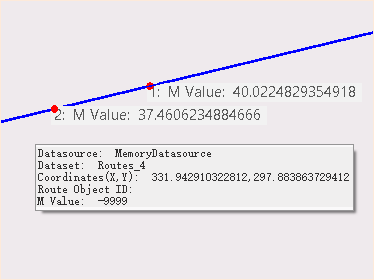
- Query Line: Input or pick start/end M values via mouse. Search results will be highlighted on the map.
Note: Press the ESC key or right-click to end picking. The ESC key also clears highlighted route points on the map.
Related Topics



