In addition to displaying and creating event tables, SuperMap dynamic segmentation supports event table analysis functions, including overlay and dissolve operations.
Overlay Event Table
Event table overlay requires two input event tables. It performs intersection or union operations between all events in the first table (called input events) and those in the second table (called overlay events), generating a new event table. The prerequisite is that input events and overlay events share the same route ID, meaning only events with identical route IDs can be overlaid.
Analyzing the resultant event table helps solve problems traditional spatial analysis cannot address. For example, with traffic accident data containing two event tables recording lane width (Lane) and vehicle speed (Speed), overlaying these tables through intersection produces a result table showing accidents with both attributes. This allows quick identification of accidents where lane width was under 10 meters and speed exceeded 70 km/h. Union overlay helps find accidents meeting either condition or both.
Two overlay methods exist: event intersection and event union.
- Event Table Intersection: This method splits overlapping events with the same route ID at intersections and outputs them to the result table.
- Event Table Union: This complex method first calculates intersections, writes them to the result table, then splits all events (input and overlay) using intersections, and appends non-overlapping segments to the result table.
Supported overlays include line-line (two line event tables), point-line/line-point (point and line event tables), and point-point. As point-point overlays are rarely used, only point-line and line-line overlays are explained here.
Overlaying line and point event tables through intersection generates a point event table. Note: If one event is a point, the output will always be a point event table. Both line-point and point-line overlays produce the same result type. Union operations generate line event tables with zero-length events at intersection points.
The diagram shows a point event table and a line overlay event table. Intersection produces point events, while union creates zero-length events (e.g., Point Event 2 and Line Event a generate zero-length Event 2a).
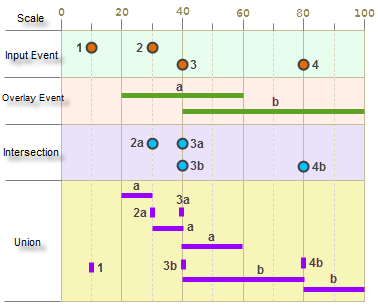 |
- Line-Line Overlay
Produces a new line event table. The diagram below illustrates line-line overlay where input and overlay events share the same route ID. Note: When input and overlay line events connect end-to-end (e.g., Event a and A in the diagram), zero-length events with equal start/end measures are generated.
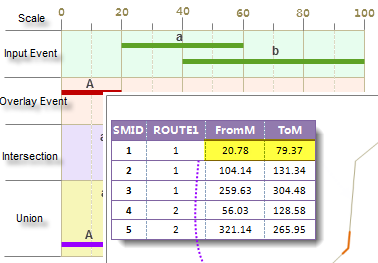
- Line-Point Overlay
Dissolve Event Table
- Introduction
Event table dissolve merges events with identical route IDs and specified merge field values, serving to eliminate redundancy or split tables based on different attributes.
- Remove Redundant Data
As shown below, a highway speed limit event table with redundant adjacent events sharing identical Speed values can be dissolved via "join" to merge contiguous events. Overlapping events can also be dissolved through "overlap".
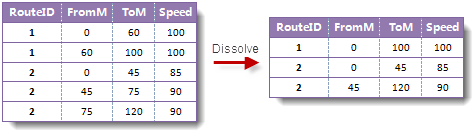
- Split Event Tables
A traffic condition table recording both lane width (Block) and congestion (Lane) can be split by dissolving with different merge fields, creating separate tables for each attribute.
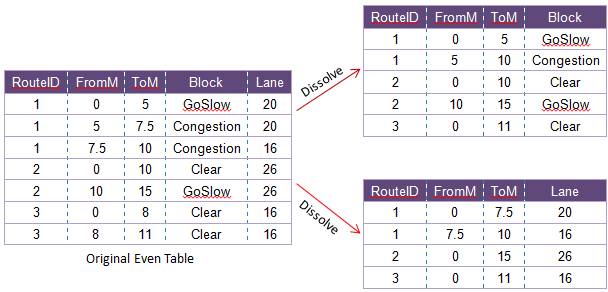
- Remove Redundant Data
- Dissolve Methods
Two dissolve methods exist: join and overlap.
- Join: Merges end-to-end events with identical route IDs and merge field values into single events.
- Overlap: Outputs overlapping portions of events with identical route IDs and merge field values.
Supports line and point event dissolves. Diagrams below illustrate these methods, where event numbers represent merge field values. Note: Point dissolve results remain identical regardless of method.
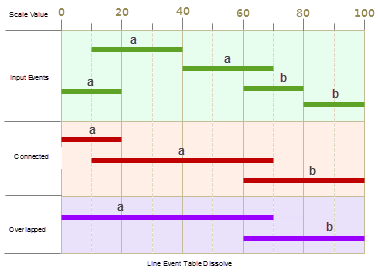
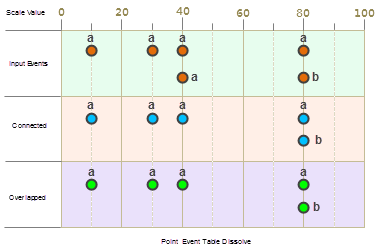
Notes
Potential causes of overlay failure:
- Overlay events not based on the same route reference may produce errors.
- Incorrect event table parameters (e.g., empty measure fields for point events).
- Read-only datasource prevents write operations.



