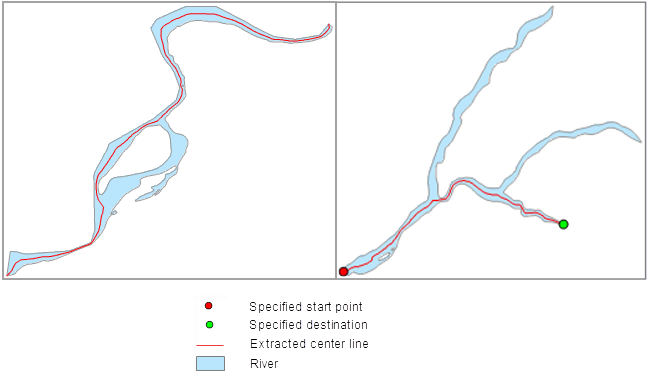Feature Description
Skeletonize polygon refers to extracting the central lines of main road polygon objects from polygon datasets, which involves extraction based on the longest distance of polygon features. The results are saved as line datasets, typically used for extracting main center lines from river regions.
When extracting center lines, the system defaults to using the longest distance of polygon features. It also supports extracting center lines from selected individual polygons. If the extracted center line range doesn't meet user requirements, users can specify start and end points for extraction. For polygons containing islands or holes, the extraction will bypass these features and select the shortest path for center line extraction.
Feature Entry
- Data tab->Data Processing->Vector->Skeletonize Polygon.
- Toolbox->Data Processing->Vector->Skeletonize Polygon.
Steps
Before extracting center lines from polygon data, users can either select polygon features in the dataset or process the entire dataset directly.
- Click the Skeletonize Polygon button under Data tab->Data Processing->Vector to open the skeletonize polygon dialog.
- Select the source dataset for skeletonize polygon extraction.
- Configure parameters for the result dataset, then click the Execute button to generate the skeletonized polygon dataset.