View Associated Object Properties
After creating a relational dataset, you can view the attributes of the referenced object through the following steps:
- Open the source dataset in the map and select a geometry.
- Choose Properties from the context menu to open the object properties panel.
- In the object properties panel, all objects associated with this object will be displayed. Select one of the objects, and all attributes of the referenced object will be shown in the information table below.
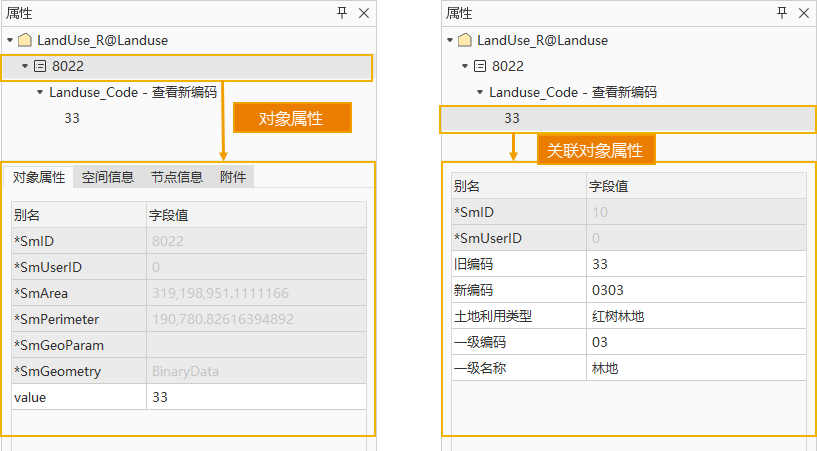
Related Topics
View relational dataset properties



