Line to Region
Feature Description
Convert the selected line object to a region object, and save to a region dataset or CAD dataset.
When converting line objects to region objects: closed line objects will be converted directly into region boundaries; unclosed line objects will first be connected end-to-end before conversion. As shown below, Figure 1 demonstrates converting closed line objects to region objects, while Figure 2 shows converting unclosed line objects to region objects.
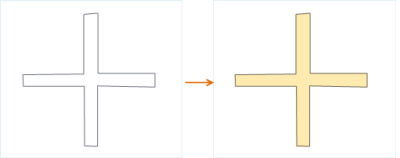 |
| Figure 1: Converting Closed Line Objects |
 |
| Figure 2: Converting Unclosed Line Objects |
Feature Entry
- Features Tab->Feature Editing Group Dropdown->Line to Region.
Steps
- Open the line dataset in the map. With the current line layer selectable, select one or more line objects.
- In the Features tab's Feature Editing group Gallery control, click the Line to Region button in the type conversion group to open the Line to Region dialog.
- In the dialog: select target datasource and dataset for storing new region objects. Two saving methods are available: save to existing dataset or create new region dataset. Parameters include:
- Target Datasource: Specify the target datasource for result dataset.
- Target Dataset: Select existing region or CAD dataset to store new region objects.
- New Dataset: Check this box to create new region dataset, then specify its name.
- Delete Source Object: When source line layer is editable, check this box to delete selected objects from source dataset.
- Click OK to complete conversion from line to region features.
 Notes:
Notes:- Each line object generates one region object; composite line objects generate composite region objects.
- Straight lines cannot be converted into region objects. If selected line objects contain straight lines, the output window will indicate that the straight line objects failed to convert.



