Intersect
Feature Description
The intersect operation obtains the common part of two or multiple objects. This operation creates new objects by working on the overlapping areas of two or more geometry objects with the same type, preserving the intersecting areas while deleting other parts. Note: Intersection operations are not supported between line objects.
- If the pairwise intersection of participating region objects is non-empty, the operation will generate simple objects representing all pairwise intersecting areas.


Before Intersect After Intersect - If all pairwise intersections of participating region objects are empty, all source objects will be deleted without generating new objects.
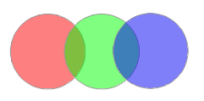
As shown above, when all pairwise intersections of region objects are empty, source objects will be deleted after intersection.
- Attribute settings for new objects. Use the attribute dialog to specify which object's attributes to retain and how to process field values. For details about the Property Processing dialog parameters, see Property Processing Dialog Description.
- In CAD layers, new objects generated from region, rectangle, circle, or oblique ellipse operations will be region objects.
- Cross-layer intersection. Selected objects from other layers will intersect with objects in the current editable layer, with only editable layer objects modified. For multi-layer editing, intersection only applies to specified editable layers.
Feature Entry
- Features Tab->Feature Editing Group->Intersect.
Steps
- With layers editable, select two or multiple objects.
- Click Intersect in the Object Operation group under Features Tab->Feature Editing Group Gallery control to open the Intersect dialog.
- In the dialog, configure objects to retain. For parameter descriptions, refer to Property Processing Dialog Description.



