Group
Feature Description
The Group function combines any objects (geometries of the same or different types) in the current layer into a compound.
- Group operation on same or different type objects generates a new compound. Objects of the same type can be grouped in line/polygon layers. Objects of different types can be grouped in CAD composite layers.
- For the newly generated compound's attributes: System fields (except SmUserID) are assigned by the system. The SmUserID field and non-system fields inherit corresponding information from the object with the smallest SmID value among the grouped objects.
- Supports grouping geometries across layers.
- Point objects cannot be grouped in point datasets.
- When the number of overlapping areas is even, the combined area appears white and remains part of the result data.
Feature Entry
- Features Tab->Feature Editing Group->Group.
- Map Context Menu->Group button.
Steps
- With the layer editable, select two or multiple objects.
- Click Group in the Feature Editing group's Gallery Control under Features Tab.
Or perform the following:
Right-click selected objects and choose Group from the context menu.
Differences Between Group and Merge
 |
 |
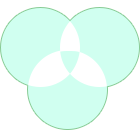 |
 |
| Original Objects | Group Result in CAD Layer | Group Result in Polygon Layer | Union Result |
- Merge can only operate on same-type objects, while Group works with different-type objects.
- Merge cannot process point objects, while Group can operate on text and point objects.
 Notes:
Notes:- After grouping in polygon layers, overlapping areas appear white but remain integral parts of the result.
- When grouped polygons have inclusion relationships, they are processed as donut polygons with corresponding results.
Related Topics



