CAD Dataest
The CAD dataset converts CAD data into datasets for storage. This allows 3D models to be managed and operated uniformly with other types of datasets, and improves display efficiency and smoothness. It supports the display and editing of CAD datasets in the scene.
Display CAD Dataset
The following image shows the display effect of a CAD dataset in the scene:
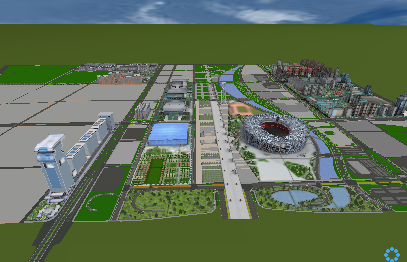 |
- CAD datasets must be loaded into the scene. When opened in a 2D map window, the model cannot be displayed realistically.
Edit CAD Dataset
For CAD datasets loaded into the scene, you can directly edit them—stretch, move, rotate, delete, etc. However, the bottom elevation of individual models cannot be changed through editing.
- Delete a Model: Press the Delete key on the keyboard to delete the model.
- Cancel Operation: Press the Esc key to cancel the current operation.
CAD Data Editing Steps
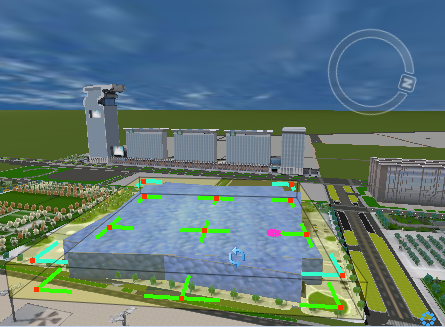 |
| Figure: Rotating effect of seleted model |
- Right-click on the selected model within the CAD dataset and choose Editable from the pop-up menu to enable editing mode.
- Select the model in the CAD dataset that you want to edit and proceed with the desired edits, such as rotation, scaling, or movement.



