Feature Description
A sounding point represents the vertical depth from the depth datum to the seabed at a specific water location. The depth datum is the reference plane for depth measurements and charted depths, typically using the theoretical depth datum (calculated maximum low tide level from tidal harmonic analysis) or a plane below the lowest observed low tide level to ensure navigation safety. In simple terms, water depth is the vertical distance from the water surface to the seabed.
Adding/deleting sounding points is typically achieved by editing sounding feature datasets. When appending sounding point data to an editable group, the system automatically groups sounding points based on attributes other than depth. Grouping new or ungrouped sounding points is essential to ensure chart data export complies with S-57 standard 000 files.
Steps
- Open the editable chart group requiring sounding management and load it into the map.
- Chart Tab -> Chart Data Processing group -> Click the Sounding Management button to display the Sounding Group Management panel on the right. The upper section shows sounding groups in the chart group, while the lower section lists corresponding sounding points.
- Select the "Sounding" layer in Layer Manager and set it to editable.
- Features Tab -> Feature Drawing group -> Click the Point button. When the cursor changes to drawing mode, left-click to place sounding points. Press Tab to activate coordinate input fields, enter XY values, then press Enter to confirm placement.
- Select a created sounding point, choose Properties from the context menu to open its attribute dialog. Configure values according to target sounding group settings. Click the Sounding Group button in the panel toolbar to automatically add the point to the corresponding group. Repeat to create multiple points. Right-click to finish drawing.
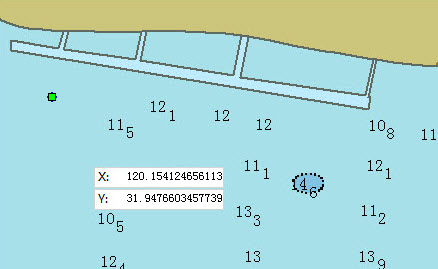
- To delete sounding points: Use the point list in the sounding group management panel to locate points. Select one or multiple points on the map, then press Delete or use the Delete option in the context menu.
 Note:
Note:Sounding grouping is mandatory before exporting 000 chart data to ensure S-57 compliance and proper functionality in other platforms.
Related Topics
Edit Sounding Group Attributes



