Prepare the model data for building 3D Tiles and make it become model dataset in data source.
Export 3D model files as model datasets using SuperMap plugins/tools from third-party modeling software, then import into data sources. Alternatively, directly import RVT, CATIA, IFC and SKP format data.
SuperMap currently provides export plugins for Revit, Bentley, CATIA, Autodesk Civil 3D, Tekla, AutoCAD, etc., and offers conversion tools including Gvitech (xml+osg) to UDB, IFC to UDB, 3ds Max UDB and S3MB export based on OGDC free development kit.
This section uses 3ds Max software as an example.
 |
| Figure: Select Dataset Dialog |
Three main functions are provided: Batch Import Models, Batch Export Models, and Generate Model Dataset.
Batch Import Models
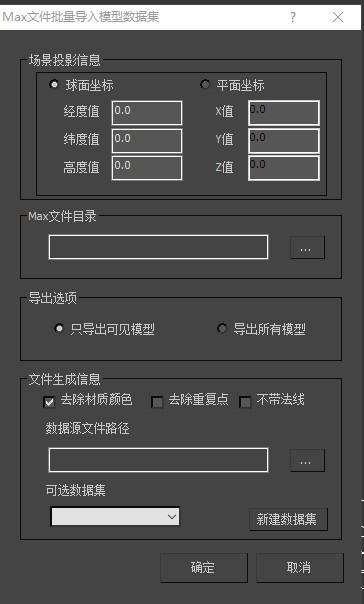 |
| Figure: Batch Import Models Dataset from Max Files |
- Batch Import Models function mainly exports 3ds Max-created data to model datasets in batch.
- After creating 3ds Max scenes, users can export entire scenes to UDB model dataset format through this function. These datasets can be displayed at custom positions on globe, adding geospatial attributes to 3D scenes.
- Click "SuperMap Max Plugin" drop-down button and select "Batch Import Model..." to open the following dialog. Configure insertion point information, Max file directory, export options and file generation settings.
Geographic Coordinates: Set longitude, latitude and altitude values for insertion point.
Planar Coordinates: Set X, Y, Z values for insertion point.
Optional settings: Remove material colors, remove duplicate points, and exclude normals.
Data source file path: Specify target UDB data source file for scene data appending.
Available datasets: Drop-down list shows existing datasets in selected data source. Use "New Dataset" button to create new datasets.
- Scene Projection
- Max File Directory: Click button to select data folder.
- Export Options: Choose between exporting visible models only or all models.
- File Generation Information
- Open generated model dataset in desktop software to enhance attributes through attribute operations, and view corresponding selected fields of individual models via attribute table browsing.
Batch Export Models
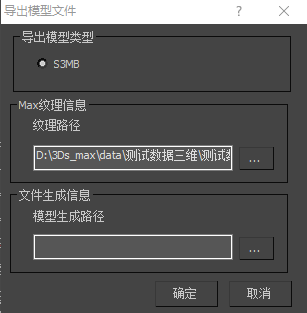 |
| Figure: Export Model Files |
Model output path: Specify storage path for result data.
- Batch Export Models function mainly exports 3ds Max-created data to S3MB format in batch.
- Click "SuperMap Max Plugin" drop-down button and select "Batch Export Model..." to open the following dialog. Configure insertion point information, Max file directory, export options and file generation settings.
- Export Model Type: Currently supports S3MB format only.
- Texture Path: Specifies texture directory for 3ds scenes. Generated model dataset textures will be stored within the dataset.
- File Generation Information
- Open generated model dataset in desktop software.
Generate Model Dataset
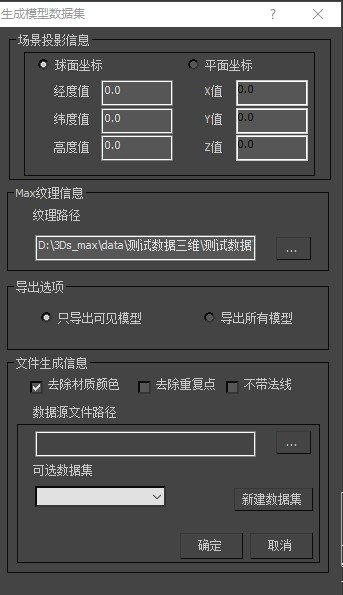 |
| Figure: Generate Model Dataset |
- Generate Model Dataset function mainly exports specific 3ds Max-created data as model dataset.
- Click "SuperMap Max Plugin" drop-down button and select "Generate Model Dataset" to open the following dialog. Configure insertion point information, Max file directory, export options and file generation settings.
- Scene Projection
- Geographic Coordinates: Set longitude, latitude and altitude values for insertion point.
- Planar Coordinates: Set X, Y, Z values for insertion point.
- Texture Path: Specifies texture directory for 3ds scenes. Generated model dataset textures will be stored within the dataset.
- Export Options: Choose between exporting visible models only or all models.
- File Generation Information
- Optional settings: Remove material colors, remove duplicate points, and exclude normals.
- Data source file path: Specify target UDB data source file for scene data appending.
- Available datasets: Drop-down list shows existing datasets in selected data source. Use "New Dataset" button to create new datasets.
- Open generated model dataset in desktop software to enhance attributes through attribute operations, and view corresponding selected fields of individual models via attribute table browsing.



