After generating image data into tiles, the tile files vary depending on storage types. When using "Compact" storage type, tile files are compressed and encrypted. When using "Original" storage type, tile files are picture files with *.png extension, and their dimensions (sampling size) are determined by specified parameters - 64*64 pixels in this case.
With established tile directory structure, place the tile files obtained through hierarchical tiling into corresponding folders. Based on group grid division results in each level, organize tile files sharing the same group grid row and column coordinates into corresponding column folders under row folders. The following example illustrates tile file placement in Level 1, while other levels follow the same principle.
Place tile files from grid group (0000, 0000) of Level 1 into directory "day\1\0000\0000"; Those from grid group (0000, 0001) go to "day\1\0000\0001"; Files from grid group (0001, 0000) are stored in "day\1\0001\0000"; Tile files from grid group (0001, 0001) reside in "day\1\0001\0001", as shown below:
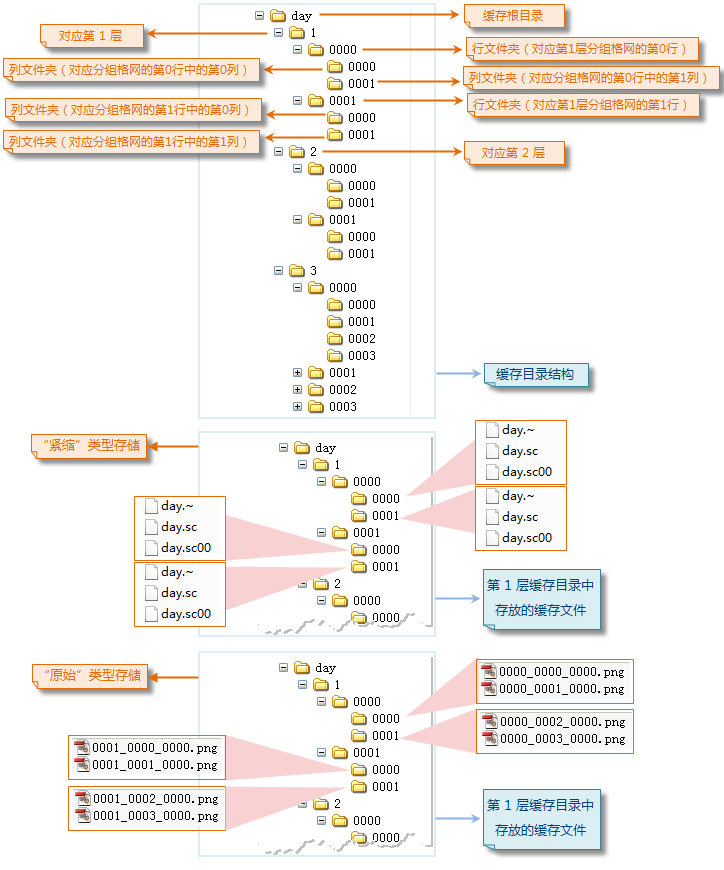 |
| Figure: Result of Generating an Image Tile (Tile Directory) |



