Based on the grouped grid for storing divided tile data blocks, column folders for storing tile files are created within row folders of the tile directory. Specifically, under each row folder in the tile directory hierarchy, create folders corresponding to the number of columns (col) calculated by the following formula. The number of column folders created in each row folder equals the number of columns in the grouped grid for that hierarchy level. Therefore:
- Level 1: Create 2 column folders under each row folder
- Level 2: Create 2 column folders under each row folder
- Level 3: Create 4 column folders under each row folder
Column folders are named with sequential 4-digit numbers starting from 0000, incrementing by 1 (e.g., 0001, 0002, 0003). These numbers correspond to the column numbers in the grouped grid of partitioned data. This establishes the fourth-level structure of the tile directory:
Determining Column Folder Quantity in Row Folders
The number of column folders (col_image) under each row folder depends on the column grouping span (col_step) of partitioned data in the current hierarchy level. The column grouping span (col_step) is twice the row grouping span (row_step). The calculation formula is:

Where:
- n: Current hierarchy level number
- pow(): Exponential function
- col: Number of column folders to create under row folders
- col_image: Number of columns after splitting the image or terrain data in the current level
- col_step: Column grouping span after data partitioning
The partitioned grid generated from image/terrain data splitting stores tile files from every col_step columns within a single column folder after row grouping. This grouped grid structure ensures tile files within the same grid cell are stored in the same column folder.
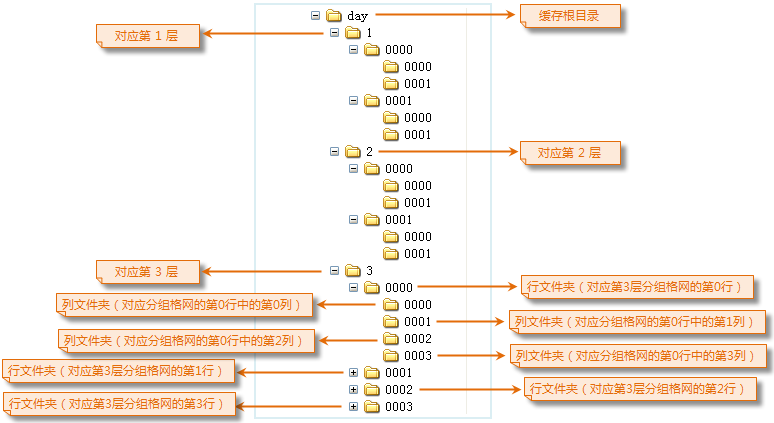 |



