Based on the grouped grid for storing divided tile data blocks, row folders are created in the hierarchical directory of tile storage. Specifically, create folders under each level directory where the number of row folders equals the calculated "row" value. The number of row folders is determined by the grouping grid division results - each level directory should contain as many row folders as the number of rows in its corresponding grouped grid. The naming convention uses 4-digit sequential numbering starting from 0000, which corresponds to the row numbers in the grouped grid. For example:
- Level 1 directory: 2 row folders
- Level 2 directory: 2 row folders
- Level 3 directory: 4 row folders
This establishes the third-level structure of the tile directory as shown below:
The calculation rule for the number of row folders in each level is:

Where:
- x is an intermediate variable
- n represents current level number
- floor() denotes the floor function
- pow() indicates the exponential function
- row specifies the number of row folders to create in current level
- row_image indicates the row count of image/terrain data blocks after division
- row_step represents the grouping span for partitioned rows
Each row folder stores tile files corresponding to row_step rows in the partitioned grid. The folder numbering (0000, 0001, etc.) essentially represents the grouped grid row numbers.
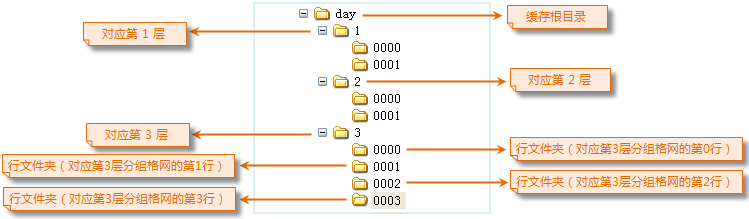 |



