Feature Description
Zonal statistics performs statistical analysis on raster datasets based on specified zonal areas. It divides raster data according to predefined zones (without considering cell adjacency) and assigns uniform values to all cells within each zone based on statistical calculations. The output is a new raster dataset. Typical applications include calculating average population density per pollution zone, vegetation types at specific elevations, or land use patterns within slope categories. The example below demonstrates calculating average elevation values within slope classification zones.
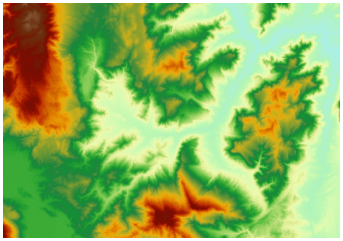 |
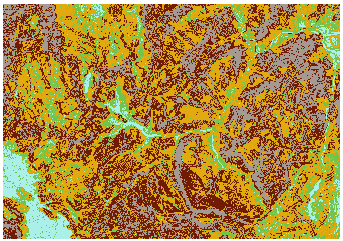 |
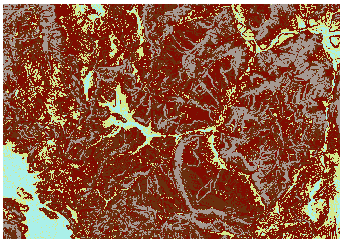 |
| Value Data (DEM Data) | Zonal Data (Aspect Data) | Average Statistical Result |
SuperMap provides 10 statistical modes:
- Min: Finds the minimum cell value within zones.
- Max: Finds the maximum cell value within zones.
- Average: Calculates the mean value of cells within zones.
- STDEV: Computes standard deviation of cell values within zones.
- Sum: Sums all cell values within zones.
- Variety: Counts distinct cell values within zones.
- Range: Calculates value range (Max - Min) within zones.
- Majority: Determines most frequent cell value within zones.
- Minority: Identifies least frequent cell value within zones.
- Median: Finds median value of ordered cell values within zones.
When "Ignore No Value" is enabled, cells with NoData in the value raster are excluded from calculations. The illustration below shows maximum value statistics with NoData handling - note that NoData in zonal data is still considered, while NoData in value data is ignored.
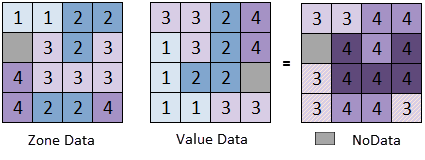 |
| Diagram: Zonal Statistics Illustration |
Feature Entry
- Spatial Analysis Tab->Raster Analysis Group->Raster Statistics->Zonal Statistics.
- Toolbox->Raster Analysis->Raster Statistics->Zonal Statistics.
Parameter Description
- Value Data: Select input raster dataset for statistical analysis, including datasource and dataset information.
- Zonal Data: Choose zonal dataset (vector region or raster). Supported raster formats: 1-bit (UBit1), 4-bit (UBit4), 8-bit (UBit8), and 16-bit (Bit16).
- Identifier Field: Integer-type field in vector datasets for zone identification. Uses SMID by default. Not applicable for raster datasets.
- Statistical Mode: Select from 10 statistical methods: Min, Max, Average, STDEV, Sum, Variety, Range, Majority, Minority, Median.
- Ignore No Value: When checked, excludes NoData cells in value raster from calculations.
- Result Data: Configure output parameters. Results are stored as a raster dataset. Specify output datasource, raster name, and attribute table name (must differ from raster name).
 Caution:
Caution:Result interpretation:
- Raster Result Dataset: Colored zones represent statistical values assigned to all cells within each area. For example, using Average mode outputs mean values for each zone.
- Tabular Dataset: Stores complete statistical results including all modes and pixel counts (PixelCount) for comprehensive analysis.



