Specify Offset
Feature Description
Specify Offset allows selecting base point coordinates and moving objects to specified locations according to defined X and Y offsets.
This function becomes available only when the layer is editable and a geometry is selected.
Feature Entry
- Features tab -> Feature Editing group dropdown -> Specify Offset.
Steps
- Select the target geometry in an editable layer.
- Click the Specify Offset button under the Move Object group in the Gallery control of the Feature Editing group on the Features tab.
- When prompted with "Please specify the base point coordinates", click on the map (or press Tab to switch and input X/Y coordinate values, then press Enter to confirm) to define the movement's base point.
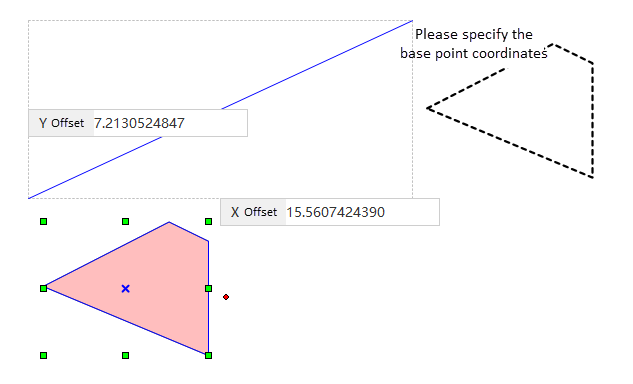
- When prompted with "Please specify target point coordinates", move the mouse to display real-time preview of relocated objects (displayed with dashed lines). Left-click (or press Tab to input X/Y offset values, then press Enter) to confirm the target point. The selected object will move to the new position according to specified offsets.
- To continue moving objects, re-enter base and target point coordinates; press Esc or right-click to exit the current operation.



