Extend
Function Description
The extension function is used to extend two or more non-intersecting line objects to ensure they eventually intersect.
- In an editable layer state, extend the selected line object (or line objects in a CAD layer) to a specified object (baseline).
- When selecting a line object to extend, click on the position close to the baseline direction on the extension line.
- In the extension state, if a line object has been selected as the baseline, only other different line objects can be continuously extended to this baseline.
- The extension operation is only valid for line objects that will intersect with the baseline after extension; for line objects that will not intersect, no operation is performed.
- In a line layer, the baseline can be any type of line object, such as straight lines, parallel lines, circles, etc., or complex line objects. The lines to be extended can be any unclosed simple line objects, such as straight lines, polylines, arcs, splines, etc. It should be noted that parallel lines are complex objects with two sub-objects.
- In a CAD layer, both the baseline and the lines to be extended must be line objects with the object type as line. The object type can be viewed through the geo in object properties.
Function Entrance
- Features选项卡->Feature Editing组下拉选框->Extend.
Operational Steps
- In the Gallery control of the Features tab's Feature Editing group, click the Extend button to perform the extension operation. At this time, the mouse prompt in the map is: select base line.
- After selecting a line object as the baseline, the map will prompt: click line to extend.
- Click on the line object to be extended, and be sure to select a position on the line close to the baseline direction. The Application will automatically extend the endpoint near the baseline to the baseline position. If you click on the endpoint position away from the baseline direction on the line object, no extension will occur.
- If you need to extend other line objects to this baseline, continue clicking on the line objects to be extended.
- To end this operation, you can press the ESC key on the keyboard.
Or perform the following operation:
click the right mouse button to end.
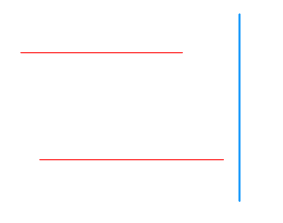
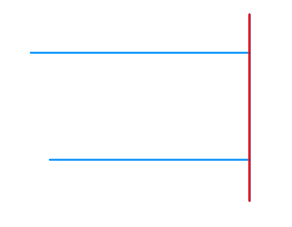
Before Extension After Extension
 Note:
Note:When the extension line of the line to be extended does not intersect with the baseline, the extension operation cannot be performed.
Related Topics



