Fillet
Feature Description
The Fillet function in the Gallery control of the Feature Editing group under the Features tab allows creating a tangent arc connecting two line segments by extending or trimming their adjacent endpoints.
- The Fillet button is only enabled when two line segments are selected in an editable layer, and only affects the selected lines.
- Target lines must be simple line objects whose extensions have exactly one intersection. Parallel or collinear lines cannot be processed.
- After operation, source lines may be extended/trimmed but their attributes remain unchanged.
- Although intersecting lines can be processed, it lacks practical significance and won't be detailed here.
Feature Entry
- Features Tab -> Dropdown in Feature Editing Group -> Fillet.
Steps
- Set the layer containing target lines as the current editable layer.
- Select two non-parallel line objects in the layer.
- Click Fillet in the Gallery control of the Feature Editing group to open the Fillet Settings dialog. Default radius is 1/5 of the maximum inscribed circle radius between lines, using the same unit as the current editable layer.
- Set arc radius - The fillet position and size depend on this value, which determines line extension/trimming. Preview updates dynamically with radius adjustments.
- Check Trim Source Object to trim original lines after operation; uncheck to retain them.
- Preview displays in real-time. Click OK to execute.
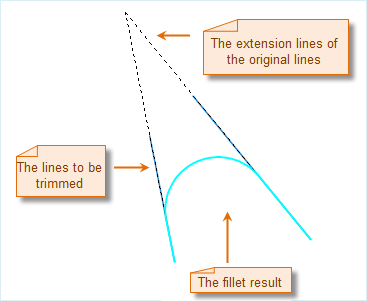
Fig.: Fillet Result - Operation principle: The system calculates an inscribed circle with specified radius between selected lines, finds tangent points on each line. If tangent points lie on segments, the parts beyond will be trimmed; if on extensions, lines will be extended. A new arc object is created between tangent points with:
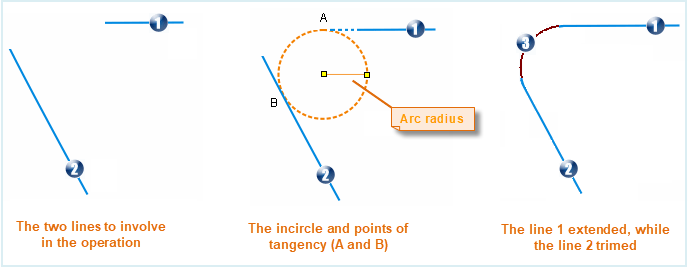
Fig.: Operation Process and Result - System fields: Auto-populated
- Non-system fields: Empty
- Original lines retain their attributes.



