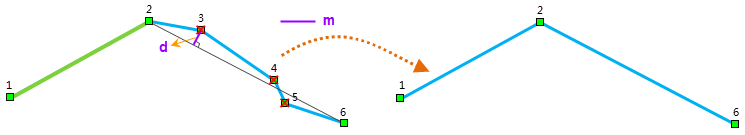Linear object resampling refers to the process of resampling lines or region boundaries by removing certain nodes from the geometry according to specific rules while preserving its overall shape as much as possible.
Current resampling methods for linear objects in vector datasets include Blend and Douglas-Peucker.
I. Resampling Using Blend
- The following example illustrates the calculation process of the Blend method using a polyline with 6 nodes:
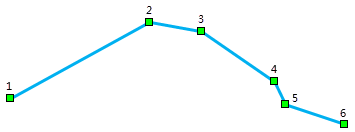
- As shown in the left figure below, create perpendicular lines to segment 12 at node 2. Select points A and B on these perpendicular lines at a distance of "resampling tolerance m" from node 2. Connect node 1 to points A and B respectively, extending to form the resampling area (pink area in left figure). Determine whether node 3 falls within this area. If yes, delete node 2; otherwise retain it. Since node 3 is within the resampling area, node 2 is removed, resulting in the shape shown in the right figure.
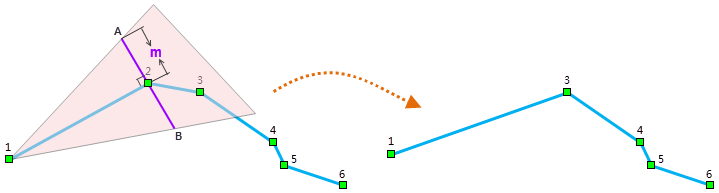
- Next, evaluate node 3 using the method in step 1. As shown below, node 4 lies outside the resampling area (green area), thus node 3 is retained.
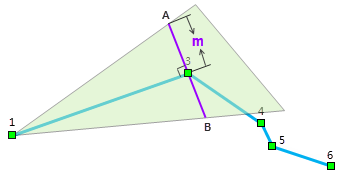
- Continue evaluating remaining nodes to obtain the final resampling result as shown below.
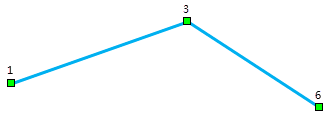
II. Resampling Using Douglas-Peucker
This example uses the same 6-node polyline to demonstrate the Douglas-Peucker algorithm: Connect the first and last nodes to form a baseline. Calculate the maximum distance (d) between other nodes and this baseline. If d > m (resampling tolerance), retain the node corresponding to d, use it as a partition point to divide the original line into two segments, and recursively apply this method until no further simplification is possible (i.e., segments contain only two nodes). Otherwise, delete all intermediate nodes.
- In the figure below, d > m. Therefore, node 2 is retained, dividing the original line into two segments: nodes 1-2 and 2-3-4-5-6.
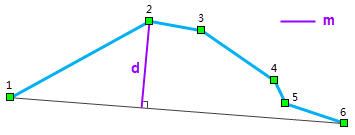
- As shown in the left figure below, the segment with nodes 1-2 cannot be simplified further. For the segment with nodes 2-3-4-5-6, since d < m, all intermediate nodes between 2 and 6 are removed, leaving nodes 2 and 6. The final resampling result is shown in the right figure.