Line to Point
Feature Description
Convert the selected line objects to point objects, and save to the point dataset or CAD dataset.
When converting line objects to point objects, all nodes in the line objects will be directly saved as point objects. As shown in the following figures, Figure 1 displays the line objects to be converted, and Figure 2 shows the converted point objects stored in a point or CAD dataset.
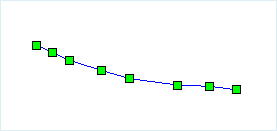 |
 |
| Figure 1: Line Objects to Be Converted | Figure 2: Converted Point Objects |
Feature Entry
- Features Tab -> Feature Editing Group Dropdown -> Line to Point.
Steps
- Open the line dataset in the map. With the current line layer selectable, select one or multiple line objects.
- Click the Line to Point button in the Gallery control of the Feature Editing group under the Features tab to open the Line to Point dialog:
- In the dialog, select the target datasource and dataset for storing new point objects. There are two saving methods for result data: saving to an existing dataset or creating a new point dataset. Parameters in the dialog include:
- Target Datasource: Specifies the datasource where the result data will be saved.
- Target Dataset: Select an existing point or CAD dataset to store the new point objects.
- New Dataset: Check this box to create a new point dataset. Set the name for the new dataset to store generated point objects.
- Delete Source Object: When the source line object layer is editable, checking this box will delete selected objects from the source dataset.
- Click the OK button to complete the conversion from line objects to point objects.



