End-to-End Connection Line
Feature Description
End-to-End Connection Line: Connects the start and end points of line objects sequentially according to their order (either selection sequence or SMID order). Specifically, connects the end point of the first line object to the start point of the second line object, then the end point of the second line to the start point of the next line, and so on. The resulting connected line will maintain the same direction as the first line object.
- The Join Line Objects function applies to 2D line layers and CAD layers.
- The Join Line Objects function is only available when line objects are selected.
- This operation is not applicable to complex objects and compound objects. For object type descriptions, please refer to Feature Drawing Overview.
- Sequence of Line Objects. When connecting end-to-end, the order of line objects must be determined to define line direction. The application provides two methods: 1) Hold Shift to select multiple line objects (connects in selection order); 2) Select via mouse dragging (connects in ascending SMID order of selected line objects).
Feature Entry
- Features Tab -> Feature Editing Group Dropdown -> End-to-End Connection Line.
Steps
- With the layer editable, select one or more line objects to connect.
- In the Features tab's Feature Editing group Gallery control, click the End-to-End Connection Line button under Edit EndPoint group to execute connection.
- The End-to-End Connection Line dialog appears. Configure attribute settings for the new object here.
The dialog allows setting operation methods per field or for multiple fields simultaneously. Below are dialog explanations:
- Edit Layer: Lists all editable layers in current map. Use dropdown arrow to select target layer.
- Field List Area: Displays all non-system fields and editable system fields in current editable layer, including field name, type, and operation method for new object's fields after connection. Default uses first object's field attributes.
- Operation Method Settings: Provides four operation types:
- Null: New object's field value will be empty.
- Sum: New object's field value equals sum of corresponding field values from connected objects.
- Weighted Mean: New object's field value equals weighted average of this field from all connected objects. Requires specifying weight field. If no weight field selected, calculates simple average (sum divided by object count).
- Save Geometry: New object's field value matches selected object's value. Use dropdown arrow to select source object properties.
- Click OK to complete line connection.
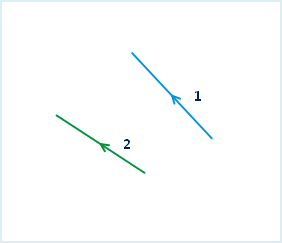 |
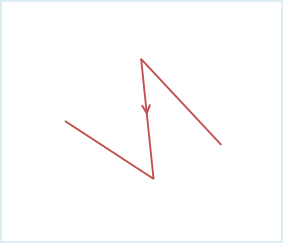 |
| Figure 1: Line Objects Before Connection | Figure 2: End-to-End Connection Line |



