Positioning Copy
Feature Description
The Positioning Copy function allows copying selected geometries (one or multiple objects) by specifying a base point as reference, which serves as the origin when pasting to target locations.
- The Positioning Copy function is only available when selecting geometries (including complex objects and compounds).
- Supports cross-layer operations. The operation will copy selected objects from respective layers to specified positions in corresponding layers.
Feature Entry
- Features Tab->Feature Editing Group Dropdown->Positioning Copy.
Steps
- When the layer is editable, select one or multiple objects to copy.
- In the Features tab's Feature Editing group Gallery control, click the Positioning Copy button to execute the operation.
- The cursor prompt will display: "Please specify the base point coordinates". Click on the map or input coordinate values to set the base point.
- The cursor prompt will update: "Please specify target point coordinates". Moving the cursor will display previews of copied objects (shown with dashed lines). Click or input coordinates to finalize the target position.
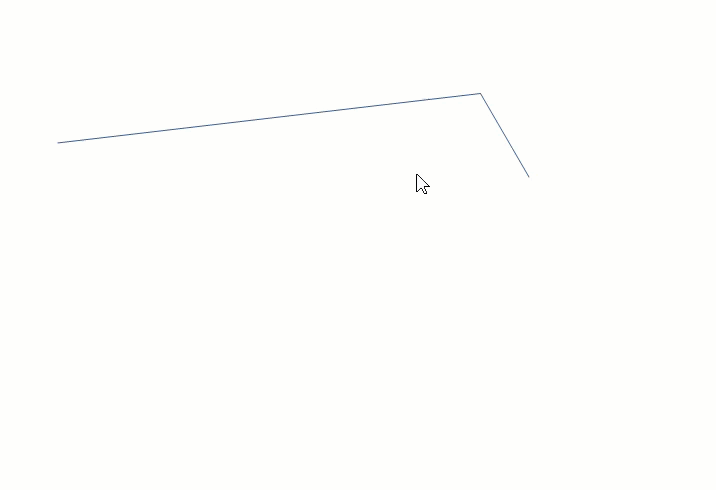
- Right-click to end operation. To continue copying, repeat step 4 until right-clicking to terminate.
 Notes:
Notes:Newly created objects' attribute records are appended to the end of attribute tables. Their non-system field attributes retain values from source objects. Source objects remain unchanged.



