Object split
Feature Description
Object Split divides line or region objects using selected cutting objects.
The Object Split button becomes available only when the current map contains editable layers with selected line or region objects.
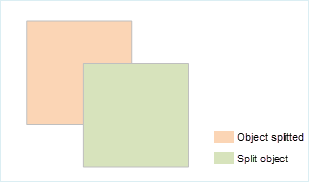 |
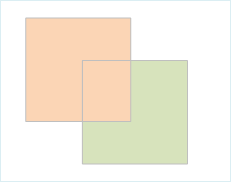 |
| Dividing and Divided Objects | Split Result |
Feature Entry
- Features Tab->Feature Editing Group->Object Split.
Steps
- Set the target line or region geometry layer to editable in the map.
- Select line/region features to be divided in the editable layer. Click Object Split in the Feature Editing group's Gallery control under Features tab.
- When prompted "Please select the object to split" on cursor, choose a line/region object as the cutting object. The selected target objects will be divided at intersection areas.
 Notes:
Notes:- When multi-layer editing is enabled, users can split features across multiple editable layers simultaneously.
- Only simple 2D line/region objects can serve as cutting objects. Otherwise, the output window will display: "The selected object is not a simple 2D point, line, or region object. Please re-select."



