append
Appending vector datasets can be achieved by importing datasets with identical names. When imported data shares the same dataset name as an existing dataset, and maintains identical data type and structure, automatic dataset appending will occur during the import process.
Feature Description
When appending data through importing datasets with identical names, please note the following requirements:
- Source and target datasets must have identical names
- Table structures must be completely consistent - including the same number of attribute fields, identical field names, and matching data types
- Projection systems must be exactly identical between datasets
- Data appending through import function is only applicable to vector datasets. Successful appending will merge records from new datasets into existing ones with the same name
- Raster data appending actually performs raster updating - overlapping areas between imported grid/image data and existing raster/image datasets with the same name will be updated
Steps
- In the Start tab's Data Processing group, click Data Import button. Add two or more datasets with identical names in the Data Import dialog
- After adding, select all target datasets with identical names simultaneously. Set Import Mode to Append in vector file parameters section
The import mode determines operation behavior when dataset name conflicts occur during data import.
- After completion, only one dataset will be generated under the datasource node. Add this dataset to map window to view merged results from multiple original datasets
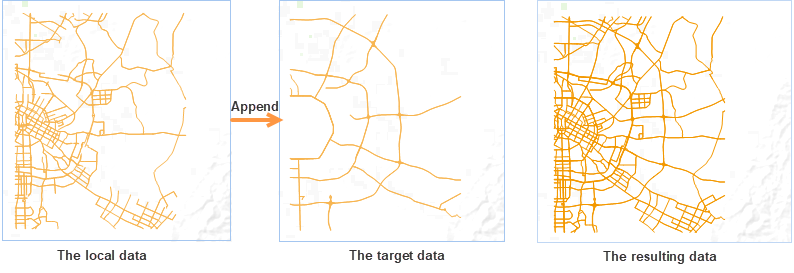 |



