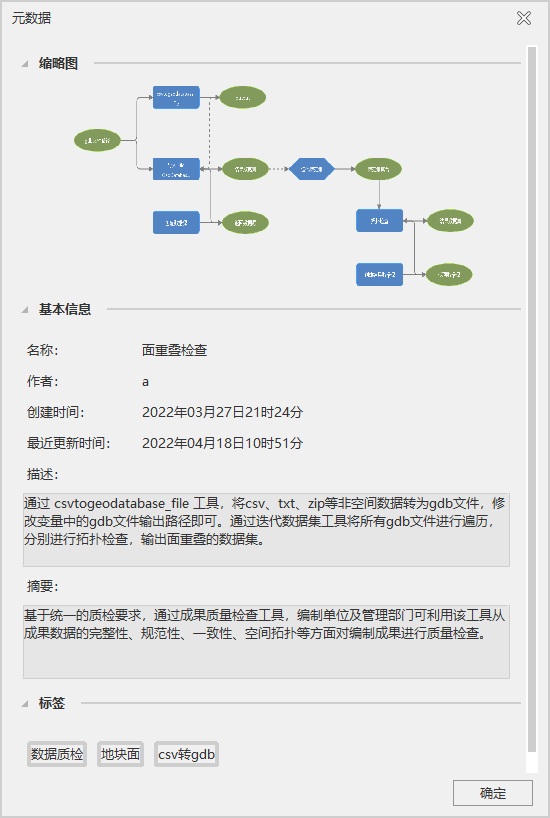Model metadata, which is important information that describes the model, is used to illustrate how the model is used. Detailed model metadata allows others to fully understand the scope of application of the model to reduce barriers to knowledge sharing and application sharing.
Model metadata contains elements such as:
- Thumbnails: thumbnails of the model can be generated automatically or local images can be loaded;
- Name of the model: a general title for the model;
- Author: the name of the modeler can be filled in;
- Creation and update time: the time when the system automatically generates the model metadata for creation and modification;
- Description: for describing how the model is used, and its scope of application;
- Summary: for outlining the project context of the model application;
- Tags: used to add keywords.
Edit Metadata
After the model is built, you can select Edit Metadata in the right-click menu of the modeling page to edit the title, author, model description and label of the model in the pop-up panel, and also generate model thumbnail automatically.
View Metadata
Take the model of face overlap check of state data as an example, we import the face overlap check model with model metadata already edited, and select View Metadata in the right-click menu of the modeling canvas.