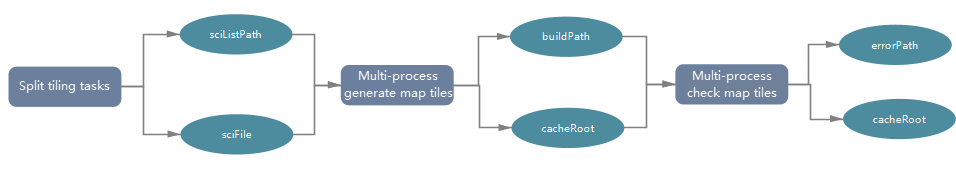The Map Tiles Tools provide various utilities for creating and managing map tiles.
Map tiles technology divides map data into tiles of various formats and storage types. Pre-generated tiles can significantly improve online map access efficiency. SuperMap offers two main tile types: raster tiles and vector tiles.
Raster tiles represent a traditional approach that essentially splits maps into uniformly sized image files according to different scale levels and partitioning rules. Raster tiles typically use image formats such as PNG, JPG, GIF, JPG_PNG, PNG8, WEBP, and DXTZ.

Vector tiles generate MapBox MVT specification-compliant vector tiles (.mvt) containing geometric shapes and attributes of features, with styling described through MapBox standard style files (style.json). Compared to raster tiles, vector tiles offer advantages like seamless zooming, style customization, and smaller data volume, better meeting diverse web map application requirements.
SuperMap provides three tile storage types for map tiles: Original, Compact, and MongoDB.
- Original type: Tile files are stored as individual picture files (raster tiles) or MVT files (vector tiles) on the disk without compression, allowing direct access.
- Compact type: Implements compression and encryption mechanisms for original tile files, using a group of files to replace the original image (raster tiles) or MVT (vector tiles) storage structure.
- MongoDB type: Stores generated tiles in distributed format within database servers. Additionally, MongoDB supports multi-version cache storage.
The Map Tiles Tools enable multi-process tile generation by splitting tasks into subtasks based on map scales and geographic ranges. This allows independent processes to handle non-overlapping tasks for parallel execution, maximizing hardware utilization and significantly improving tile generation efficiency.
Moreover, the tools provide tile inspection capabilities to detect common issues like blank tiles or white lines in image tiles. Supporting multi-process checking, inspection results include problematic subtask locations. Users can then re-execute these specific subtasks through multi-process generation tools to achieve tile patching.
Note:
- Multi-process tile generation requires all data sources in the map's workspace to be opened as read-only, otherwise execution may fail.
- The multi-process tile inspection tool only supports Compact and MongoDB tile types.
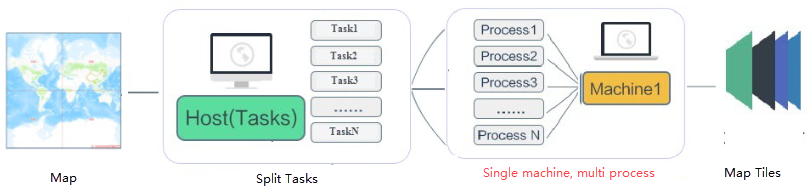
Related tools for map tiles:
- Split Tile Generation Tasks
- Multi-process Tile Generation
- Multi-process Tile Inspection
The following diagram shows a model example of map tile generation and inspection: