Flow Accumulation
Feature Description
Flow accumulation calculation determines accumulated water volume for each cell based on flow direction raster. Weighted flow accumulation can be optionally calculated using weight data.
The calculation logic is as follows:
Assume each cell in the raster contains a unit volume of water. Calculate accumulated water volume (excluding current cell's water) sequentially according to flow direction. The diagram below demonstrates the flow accumulation calculation process.
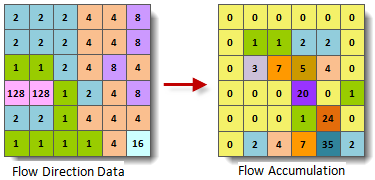
- The result represents total accumulated water volume from all upstream cells flowing into current cell, excluding current cell's own accumulation.
- In practical applications, water volume may vary between cells. Weight data can be specified to obtain actual flow accumulation. When using weight data, each cell's water volume becomes the product of unit water and weight value (grid value from weight dataset). For example, using average rainfall as weight data produces rainfall accumulation through each cell.
- Flow accumulation results help identify valleys and watersheds:
- Higher accumulation indicates lower terrain (valleys)
- Zero accumulation suggests higher terrain (watersheds)
- Results provide references for extracting watershed characteristics (drainage area, perimeter, drainage density, etc.)
Parameter Description
| Parameter | Default | Description | Type |
|---|---|---|---|
| Flow Direction Data | Specify datasource and dataset containing flow direction raster | DatasetGrid | |
| Weight Raster Data (Optional) |
Select datasource and dataset containing weight raster for weighted flow accumulation calculation | DatasetGrid | |
| Target Datasource | Datasource to store result dataset | Datasource | |
| Result Dataset Name | Name for result dataset | String |
Output
| Parameter | Description | Type |
|---|---|---|
| Flow Accumulation Raster | Flow accumulation result raster | DatasetGrid |



