Feature Description
The automated mapping tool can create a map based on input datasets and corresponding layer style templates, and save the map to the workspace. Currently, the automated mapping tool does not support automated mapping for distributed data.
The tool accepts multiple datasets as layers in a map, with layer stacking order determined by the sequence of datasets in the layer dataset collection. The ordered list in "Layer Dataset Collection" determines layer order - list index 1 represents the topmost layer in the map.
Members in "Layer Template Collection" maintain one-to-one correspondence with "Layer Dataset Collection". The template at index 1 will apply to the dataset at index 1 in the layer dataset collection, and so forth.
Parameter Description
| Parameter | Default | Description | Type |
|---|---|---|---|
| Workspace File | Full path of workspace file for saving output map. Currently only supports local file-based workspaces. Creates new workspace if non-existent. | String | |
| Map Name | Name of output map. Appends "_"+number suffix if name duplicates existing map in workspace. | String | |
| Map Properties | Configure map properties including: anti-aliasing, label overlap handling, label prioritization, full label display, background color, map clipping, dynamic projection, and fixed scale. Specified through map template file (.xml). Supports local file path only. Template can be created/exported via SuperMap iDesktopX. All map property settings in template will apply to output map. 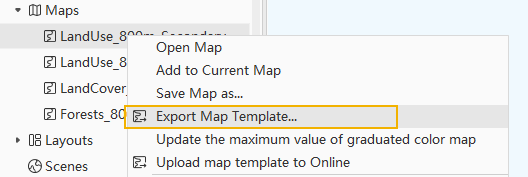 Uses default map properties when empty. Note: Layer styles/properties will be determined by "Layer Template Collection" instead of map template. |
String | |
| Layer Dataset Collection | Ordered collection of datasets for mapping. Each dataset corresponds to a map layer. Layer order matches dataset sequence in collection (first item = topmost layer). | Dataset | |
| Layer Template Collection | Configure layer display styles using style templates. Maintains ordered 1:1 correspondence with "Layer Dataset Collection". Each item represents full path to layer style template file (local path only). Templates are XML files created/exported through SuperMap iDesktopX: - For regular/raster layers: Export layer properties as template 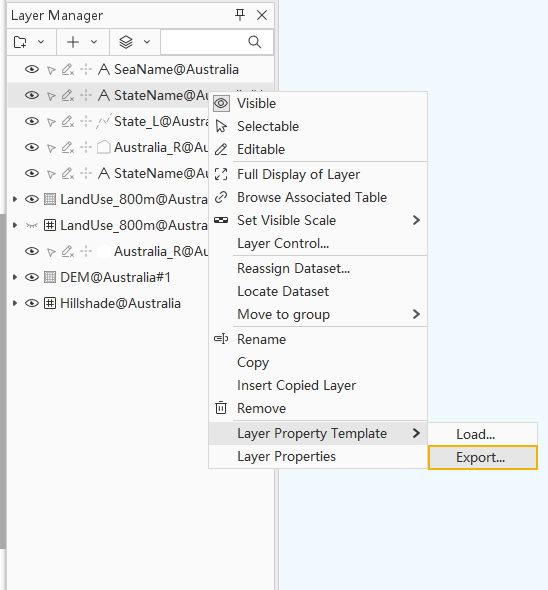 - For thematic layers: Export thematic layer properties (not thematic map template) - For mosaic dataset layers: Export mosaic dataset layer properties as template Uses default layer styles when empty. |
String |
Output
The automated mapping tool produces two outputs:
Map Name: Name of generated map.
Workspace: Full path to workspace file containing the output map.



