Instructions
Image stretching is an image/image processing tool that can change the brightness and contrast of an image/image, thereby improving its quality, making the features in the image easier to recognize, and also more conducive to AI target recognition. The big data component provides four stretching tools: standard deviation stretching, maximum stretching, histogram equalization, and percentage truncation stretching. The selection of tools and the statistical values used can be obtained based on experience or pre testing, such as adjusting stretching parameters that can be browsed in real-time on the desktop client or web. After adjusting the parameters, they can be applied to subsequent automated processing processes. The statistical values required for stretching may be calculated from basic statistics or histograms, directly obtained from the mosaic dataset, or manually entered by the user (knowing that there may be individual numerical distortions in multiple datasets, in which case using global statistical data directly for stretching is not the best choice). In addition, image stretching is also commonly used in pixel format conversion, such as stretching higher pixel formats (16 bits, etc.) to 8 bits, or stretching floating-point types with values ranging from 0 to 1 to 8 bits. In this case, after stretching, it may be necessary to cooperate with Pixel format conversion。
The maximum stretching of the image refers to the linear stretching of the maximum and minimum values. This method uses the minimum and maximum values of pixel values as the range range range, and performs linear stretching to distribute pixel values between [0255]. Through such stretching processing, the contrast and brightness of the image are significantly improved, making the features in the image easier to recognize. It is generally suitable for stretching raster images with dense pixel value distribution. The returned result type is RasterRDD. Linear stretching implementation method: calculate the normalized value and then enlarge it to the range of maximum and minimum output values.
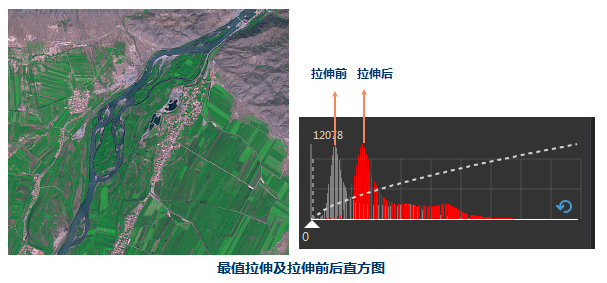
Parameter Specification
| Parameter Name | Default Value | Parameter Definition | Parameter Type |
|---|---|---|---|
| RDD to be analyzed | RDD to be analyzed | RasterRDD | |
| Whether to perform statistics within the function (Optional) |
true | Whether to perform statistics within the function, default to true, that is, perform full statistics on the input raster dataset within the function. False indicates that statistical data is passed in from external sources | Boolean |
| Minimum value of each band (Optional) |
The original minimum value of each band in the data, with an array length equal to the number of bands. It only takes effect when 'Do statistics within the function' is not checked. This value can be an empirical value of a certain type of data, calculated from basic statistics, histograms, or directly obtained from statistical values stored in the data information | Object | |
| Maximum value of each band (Optional) |
The original maximum value of each band in the data, with an array length equal to the number of bands. It only takes effect when 'Do statistics within the function' is not checked. This value can be an empirical value of a certain type of data, calculated from basic statistics, histograms, or directly obtained from statistical values stored in the data information | Object | |
| Minimum Target Pixel Value | 0 | The minimum target pixel value, where the original pixel value is stretched between the maximum and minimum target pixel values. The default is 0 | Integer |
| Maximum Target Pixel Value | 255 | The maximum target pixel value, where the original pixel value is stretched between the maximum and minimum target pixel values. The default is 255 | Integer |



