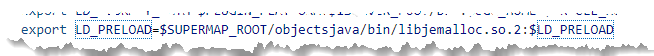3DTiles->S3M
Instructions for use
This tool can be used to convert 3D Tiles 1.0 data (generated from oblique photography-based 3D models, manually modeled data, BIM, point clouds, etc.) to S3M data, or to convert 3D Tiles 1.1 data (generated from oblique photography-based 3D models, manually modeled data, BIM) to S3M data.
Parameter Description
| Parameter Name | Parameter Description | Parameter Type |
|---|---|---|
| Entry File (tileset.json): | Enter the entry file (tileset.json) for the source 3D Tiles data. | String |
| Tile Name: (Optional) |
Sets the name of the result tile data. The default is tilesetS3MB. | String |
| Storage Path: | Sets the storage path for result data. | String |
| Data Type: (Optional) |
Select source 3D Tiles data type. When the source data of 3D Tiles is a manually constructed model, the parameter is 3D Tiles; if it is oblique photography model data, the parameter is Oblique Photography; For point cloud Data, this parameter selects the Point Cloud. | CacheDataType |
| Texture Compression Type: (Optional) |
Sets the data texture compression type. Includes WebP, DXT (PC device), CRN _ DXT5 (PC). For tile with different purposes, it is recommended to use appropriate texture compression mode to reduce the amount of video memory used by texture images.
|
TextureCompressType |
| Vertex Optimization Method: (Optional) |
Sets the vertex optimization method for the data, including No Compression, Normal Compress, and Draco Cpmression.
|
MeshCompressType |
| S3M Version: (optional) |
Sets the version of the resulting S3M tile data, including S3M 1.0, S3M 2.0, S3M 3.0, S3M 3.01. | S3MVersion |
| Process Thread Count: (optional) |
Sets the number of threads assigned to the 3D Tiles to S3M operation. | Integer |
Output Result
| Parameter Name | Parameter Description | Parameter Type |
|---|---|---|
| 3D Tiles-> S3M | Storage path of result data. | String |