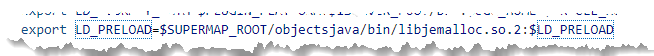ObliqueBuilder - Generate S3M
Instructions for use
The tool can use SCP config file as the source data, and through texture compression, lightweight, rebuild the top level and other operations. You can generate oblique photography model data as S3M tile data. By loading S3M tile data, the efficiency of data loading can be improved and the multi-terminal sharing and interoperation of data can be realized.
This tool is usually used with Generate Config Files and Oblique Builder - Singulation . ObliqueBuilder - Generate Normals、ObliqueBuilder - Modify Center Point、 ObliqueBuilder - Clipping and other GPA tools.
To use this tool in the Windows operating system, you need to meet certain hardware and software requirements:
- Be compatible with OpenGL 3.0 or below;
- Supports shader syntax below GLSL (OpenGL Shading Language, OpenGL Shader Language) 1.30; The video memory of
- Video card is greater than 1GB.
Parameter Description
| Parameter Name | Parameter Description | Parameter Type |
|---|---|---|
| Source Config File | Add source SCP config file. The config file is available through a Generate Config Files tool based on oblique photography model data. | String |
| Unite Layers (Optional) |
When the number of config files in the file list is greater than or equal to 2, through Unite Layers, You can generate a new config file from multiple config files by merging multiple data layers into one data layer. Note: Checking this box will modify the source data. It is recommended to back up the data before processing it. |
Boolean |
| Storage Path: | Sets the file path to save result data. | String |
| Process Thread Count: (optional) |
The number of threads assigned to this operation. The number of threads is set to 0, which means that the number of threads allocated to the operation is the maximum number of cores on the current computer. | Integer |
| Rebuild Top Level (Optional) |
Sets whether rebuild the top level processing occurs. For the oblique photography 3D data with poor top-level effect, the finer level data can be re-designated as the new root node, and then the Rebuild the top level can improve the top-level visualization effect, reduce the amount of data, and improve the loading efficiency. | Boolean |
| Compressed Type: (Optional) |
Use different texture compression formats for different purposes of data to reduce the amount of video memory used by texture images, including WebP, DXT, CRN _ DXT5, and KTX2.0.
|
TextureCompressType |
| Storage Type: (optional) |
Results Storage type for Tile Data, both raw and compact.
|
StorageType |
| Vertex Optimization Method: (Optional) |
Sets the vertex optimization method for the data, including No Compression, Draco Cpmression, and MeshOpt Compression.
|
VertexOptimizationType |
| S3M Version: (optional) |
Sets the version of S3M tile data, including: S3M 1.0, S3M 2.0, S3M 3.0, S3M 3.01. | S3MVersion |
| Lightweight (Optional) |
Sets whether to perform the Lightweight process. When the Lightweight check box is checked, you can simplify the geometry and texture objects of the data and reduce the amount of data in Result Data after Oblique Import. | Boolean |
| Texture Remapping (Optional) |
Set whether to perform Texture Remapping for data. It is not checked by default. Texture Remapping can solve the unreasonable situation of Splice Texture in some Oblique Photography Model data, thus improving the performance of data line selection. | Boolean |
| Watermark Parameter Settings (Optional) |
Sets the add watermark parameters, as specified by the Watermark Parameter Settings tool. | WatermarkParameters |
| Cloud Storage Connection (Optional) |
Set whether to upload result S3M data to Cloud Storage (Huawei Cloud, Alibaba Cloud, SeaweedFS, MinIO, AWSS3). The specific parameters are specified by the cloud storage connection tool. | CloudStorageConnectionInfo |
| Target Coordinate System (Optional) Target Coordinate System for |
Tile Data. IDesktopX can be set by the Set Coordinate System, Copy Coordinate System, and Import Coordinate System operations. The iServer can be set by entering the EPSG Code of the Specify Coordinates system. | Integer |
| Scale Difference: (optional) |
Projection Transformation parameter that represents the amount of scale expansion from the original coordinate system to the new coordinate system. | Double |
| Rotation Angle X: (optional) |
Projection Transformation parameter that represents the rotation angle about the X axis in seconds. The default value is 0. | Double |
| Rotation Angle Y: (optional) |
Projection Transformation parameter that represents the rotation angle about the Y axis in seconds. The default value is 0. | Double |
| Rotation Angle Z: (optional) |
Projection Transformation parameter that represents the Rotation angle about the Z axis in seconds. The default value is 0. | Double |
| Offset X: (Optional) |
Projection Transformation parameter that represents an offset along the X axis. The default value is 0. | Double |
| Offset Y: (Optional) |
Projection Transformation parameter. Indicates an offset along the Y axis. Default is 0. | Double |
| Offset Z: (Optional) |
Projection Transformation parameter that represents an offset along the Z axis. The default value is 0. | Double |
| Rotation Origin X: (Optional) |
Projection Transformation parameter. Indicates the X coordinate of the rotation origin. The default value is 0. | Double |
| Rotation Origin Y: (Optional) |
Projection Transformation parameter. Indicates the Y coordinate of the rotation origin. The default value is 0. | Double |
| Rotation Origin Z: (Optional) |
Projection Transformation parameter. Indicates the Z coordinate of the rotation origin. The default value is 0. | Double |
| Projection Method: (optional) |
Sets the method for Projection Transformation of data. See the Transform Dataset Coordinate System for more information. Currently, only conversions between Geographic Coordinate System and Projected Coordinate System based on the unified Reference Spheroid are supported. |
CoordSysTransMethod |
| Coordinate Unit of Center Point: (optional) |
Sets the unit for Center Coordinates, including meters and degrees. | DataUnit |
| Encryption algorithm: (optional) |
Sets the encryption algorithm for Coordinate Encryption. The specific algorithm is specified by the Coordinate Encryption tool. | EncryptCoordinatesSetting |
| Parameter Settings (optional) |
Does not need to be set separately, it is automatically set when linked with other GPA tools | Oblique Builder Parameters |
Output Result
| Parameter Name | Parameter Description | Parameter Type |
|---|---|---|
| Oblique Builder - Generate S3M | Storage path of result tile data | String |