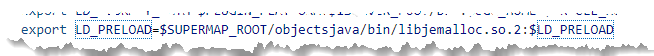Instructions for use
The point-attached external model is used as the source data to generate S3M tile data, which is used to realize the multi-terminal sharing and interoperation of data.
The point-attached external model refers to storing the model data in the form of a three-dimensional point data plus a plurality of model objects, each point in the 3D point dataset records the model object stored at the current position, as well as the spatial position, scaling, rotation and other spatial attitude information of the model object.
At present, for MAX, DGN and other model data built for 3ds Max and Bentley Microstation, SuperMap GIS supports access in the form of point-attached external model. Usually, there will be multiple model objects with the same geometry and material in model data, but with different spatial postures. In this case, the point-attached external model method can be used. This method is similar to instantiated storage, which can reduce the amount of data and improve the efficiency of data loading.
Parameter Description
| Parameter Name | Parameter Description | Parameter Type |
|---|---|---|
| Dataset: | Input source 3D point dataset. | DatasetVector |
| Tile Name: (optional) |
Sets the name of the result tile data. The default is null. In this case, the name of the result tile data will be the name of the source dataset | String |
| Storage Path: | Set the storage path of the result tile data | String |
| Model File Path (optional) |
Sets the property field that records the model object path in the 3D point dataset, which can be filled in manually or selected from the drop-down menu. | String |
| GameEngine Asset Path (Optional) |
Sets the property field in the 3D point dataset that records the Game Engine Asset File Path, which can be filled in manually or selected from a drop-down menu. | String |
| S3M Version: (optional) |
Sets the version of S3M tile, which currently supports S3M 1.0, S3M 2.0, S3M 3.0, and S3M 3.01. The default is S3M 3.01. | S3MVersion |
| Compressed Type: (optional) |
Set data texture compression format, including WebP, DXT, CRN _ DXT5, KTX2.0. It is suggested that different texture compression types should be used for different purposes of data, which can reduce the amount of video memory used by texture images.
|
CompressedTextureType |
| Vertex Optimization Method: (Optional) |
Sets the way the data is optimized for vertexing. Vertex optimization differs between S3M versions.
|
VertexOptimizationType |
| Process Thread Count: (optional) |
Sets the number of threads assigned to the current operation. The default is 8. When the number of threads is 0, it means that the number of threads is the maximum number of cores of the current computer | Integer |
| Filter Threshold: (optional) |
Sets a threshold to filter out sub-objects with roughness less than this threshold, in pixels, to improve performance on large scene data. The finest layer does not filter sub-objects. For example, a filter threshold of 2 will filter out subobjects in the rough layer whose half of the diagonal length of the bounding box is less than 2. | Double |
| Tile Width: (optional) |
Sets the tile side length, which defaults to 0 in meters. Different side lengths of Tile correspond to different scales. When the data is dense and the geometry and texture are simple, the Tile side length can be set to a larger value, such as 1000. When the data is sparse and the geometry or texture is complex, the Tile edge length can be set to a small value, such as 200. |
Double |
| Property Storage Type: (Optional) |
Sets the attributes storage type for data, including S3MD, ATTRIBUTE, and DB. The default value is DB.
|
AttributeExtentType |
| LOD Lavel: (Optional) |
Sets the LOD level number of the resulting tile Data. The default is 3. | Integer |
| Object ID field: (optional) |
Select unique identifier object ID via drop-down menu. | String |
| Use Matrix Fields (Optional) |
Sets whether to set the model object pose information via matrix fields. Checked by default, Matrix Field parameter is available. | Boolean |
| Matrix Field: (optional) |
When Use Matrix Fields is checked, this parameter is available and is used to set the property field that records the spatial attitude information of the model object. The setting method comprises the following steps of: directly inputting a field name or selecting through a pull-down menu. | String |
| Rotation Angle X: (optional) |
When Use Matrix Fields is not checked, this parameter is available. Select the property field that records the rotation angle through the drop-down menu. To set the Rotation angle of the Model Object along the X axis. | String |
| Rotation Angle Y: (optional) |
When Use Matrix Fields is not checked, this parameter is available. Select the property field that records the rotation angle through the drop-down menu. To set the Rotation angle of the Model Object along the Y axis. | String |
| Rotation Angle Z: (optional) |
When Use Matrix Fields is not checked, this parameter is available. Select the property field that records the rotation angle through the drop-down menu. To set the Rotation angle of the Model Object along the Z axis. | String |
| Scale Factor X: (optional) |
When Use Matrix Fields is not checked, this parameter is available, and the property field of the recorded Scale Factor is selected through the drop-down menu. To set the Scale Factor of the Model Object along the X axis. | String |
| Scale FactorY: (optional) |
When Use Matrix Fields is not checked, this parameter is available, and the property field of the Scale Factor is selected through the drop-down menu. To set the scale factor of the model object along the Y axis. | String |
| Scale FactorZ: (optional) |
When Use Matrix Fields is not checked, this parameter is available, and the property field of the recorded Scale Factor is selected through the drop-down menu. To set the scale factor of the model object along the Z axis. | String |
| Target Projected Coordinate (Optional) |
Set the target coordinate system for the data. In the iDesktopX Geo-Processing Automation (GPA) interface, this parameter can be set through the Target Coordinate System dialog box. In the Geo-Processing Automation (GPA) WebUI interface of iServer, the parameter needs to input the EPSG code corresponding to the coordinate system. For example, the parameter value is 4326. Represents the WGS 1984 geographic coordinate system. |
PrjCoordSys |
| Method: (optional) |
Sets the method for projection transformation of data. Including: 1. Geocentric three-parameter transformation method Geocentric Translation (3-para): applicable to three-parameter Coordinate Transformation based on geocenter. 2. Molodensky conversion method Molodensky (3-para): Molodensky three-parameter conversion method. 3. Simplified Molodensky transformation method Abridged Molodensky (3-para): Three-parameter transformation method. 4. Position vector method Position vECTOR (7-para): one of the seven parameter conversion methods. 5. Coordinate Frame (7-para), a seven-parameter conversion method based on the earth's core. 6. Bursa-Wolf (7-para): a commonly used seven-parameter conversion method. 7. MolodenskyBadekas Projection Transformation Method MolodenskyBadekas (10-para): a ten-parameter spatial Coordinate Transformation model. 8. Three-dimensional seven-parameter conversion method China _ 3D _ 7P (7-para): used for conversion between different coordinate systems and the National Geodetic Coordinate System 2000 (CGC2000). It is applicable to Coordinate Transformation of control points between geodetic Coordinate Systems under different earth ellipsoid datum of 3 degrees and above of national and provincial ellipsoid. The conversion method involves three translation parameters, three rotation parameters and one scale change parameter, and simultaneously needs to consider two earth ellipsoid semi-major axes and the flattening difference corresponding to the two geodetic coordinate systems. 9. Two-dimensional seven-parameter conversion method China _ 2D _ 4P (7-para): used for conversion between different coordinate systems and the National Geodetic Coordinate System 2000 (CGC2000). It is applicable to national and provincial Coordinate Transformation of control points between geodetic Coordinate Systems under different earth ellipsoid datum of 3 degrees and above. The model involves three translation parameters, three rotation parameters and one scale variation parameter. For the transformation from Beijing Coordinate System 1954 and Xi'an Coordinate System 1980 to China Geodetic Coordinate System 2000, it is suggested to adopt the two-dimensional seven-parameter transformation because of the low accuracy of the geodetic height under the two reference-centered systems. 10. Two-dimensional four-parameter transformation model China _ 2D _ 4D (4-para): used for the transformation between different coordinate systems and the National Geodetic Coordinate System 2000 (CGC2000). It is applicable to Coordinate Transformation of local control points within 2 degrees at provincial level and below. The model involves three translation parameters and one scale variation parameter. 11, Prj4Projection Transformation algorithm PROJ4 Transmethod: Based on PROJ4 third-party Projection Transformation tool, Support more Projection Transformation operations and meet the data Projection Transformation requirements of more overseas users. The Projection Transformation algorithm only supports the transformation between projections with corresponding EPSG Code. |
CoordSysTransMethod |
| Scale Difference: (Optional) |
Set Scale Factor, The units are one in a million., Defines the amount of scaling from the original coordinate system to the Target Coordinate System. | Double |
| Rotation Angle X: (optional) |
Sets the rotation angle of the data along the X axis in seconds. This parameter, together with rotation angle Y and Z, determines the rotation angle of the data. |
Double |
| Rotation Angle Y: (optional) |
Sets the rotation angle of the data along the Y axis in seconds. This parameter, together with rotation angle X and Z, determines the rotation angle of the data. |
Double |
| Rotation Angle Z: (optional) |
Sets the rotation angle of the data along the Z axis in seconds. This parameter, together with rotation angle X and Y, determines the rotation angle of the data. |
Double |
| Offset X: (Optional) |
Sets the offset of the data along the X axis. This parameter, along with Offset Y/Z, determines the coordinate offset of the data. |
Double |
| Offset Y: (Optional) |
Sets the offset of the data along the Y axis. This parameter, along with Offset X/Y, determines the coordinate offset of the data. |
Double |
| Offset Z: (Optional) |
Sets the offset of the data along the Z axis. This parameter, along with Offset X/Y, determines the coordinate offset of the data. |
Double |
| Rotation Origin X: (Optional) |
Sets the X coordinate of the rotation point. This parameter, along with the rotation origin Y/Z, determines the data rotation point. |
Double |
| Rotation Origin Y: (Optional) |
Sets the Y coordinate of the rotation point. This parameter, along with the rotation origin X/Z, determines the data rotation point. |
Double |
| Rotation Origin Z: (Optional) |
Sets the Z coordinate of the rotation point. This parameter, along with the rotation origin X/Y, determines the data rotation point. |
Double |
| Encryption algorithm: (optional) |
Sets the encryption algorithm used for Coordinate Encryption, which is specified by the Coordinate Encryptiontool. | EncryptCoordinatesSetting |
Output Result
| Parameter Name | Parameter Description | Parameter Type |
|---|---|---|
| Tile Output Address | Result Tile Data Storage Path | String |