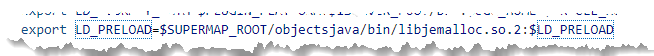Merge to Generate Tiles
Instructions for use
This tool can be used to batch generate multiple model satasets into one S3M tile data.
Parameter Description
| Parameter Name | Parameter Description | Parameter Type |
|---|---|---|
| Model Dataset: | Add source model dataest to file list. | DatasetVector |
| Tile Name: | Sets the name of the result tile data. The default value is batchModelCache. | String |
| Storage Path: | Set the storage path of the result tile data. | String |
| S3M Version: (optional) |
Set up S3M versions including S3M 1.0, S3M 2.0, S3M 3.0, S3M 3.01. Default is S3M 3.01 | S3MVersion |
| Tile File Type: (Optional) |
Sets the type of tile file, including S3MB and S3MBLOCK.
|
CacheFileType |
| Compressed Type: (optional) |
Set a reasonable texture compression format to reduce the amount of video memory occupied by textures. Support WebP, DXT (PC), CRN _ DXT5 (PC), KTX2.0. The default is KT X2.0.
|
CompressedTextureType |
| Vertex Optimization Method: (Optional) |
Sets the vertex optimization method. The default is MeshOpt. When the S3M version is S3M 1.0 or S3M 2.0, the vertex optimization mode only supports non-compression. When the S3M version is S3M 3.0 and S3M 3.01, the vertex optimization mode supports non-compression and MeshOPT.
|
VertexOptimizationType |
| Property Storage Type: (Optional) |
Sets the attributes storage type of the data, including S3MD, ATTRIBUTE, and DB.
|
AttributeExtentType |
| Process Thread Count: (optional) |
Sets the number of threads assigned to the operation. The default is 8. When the number of threads is 0, it means that the number of threads is the maximum number of cores of the current computer. | Integer |
| Password (Optional) |
Set password is supported for data encryption when S3MBLOCK is selected for TileFile Type | String |
| Tile Width (m): (optional) |
Sets the tile side length in meters. Different side lengths of Tile correspond to different scales. When the data is dense and the geometry and texture are simple, the Tile edge length can be set to a large value, such as 1000. When the data is sparse and the geometry or texture is complex, the Tile edge length can be set to a small value, such as 200. | Double |
| Filter Threshold: (optional) |
Sets a threshold to filter out sub-objects with small roughness layers, improving performance on large scene data. For example, 2 means that the coarsest layer filters out subobjects whose longest edge is less than 2 meters, the next coarsest layer filters out subobjects whose longest edge is less than 1 meter, and so on. The finest layer does not filter sub-objects. | Double |
| Pyramid Split Type: (Optional) |
Sets the data pyramid partition type, including Quadtree, Octree, and KD-tree. The default is Quadtree.
|
PyramidSplitType |
| Tile Height: (optional) |
Available when the pyramid subdivision type is octree. Used to set the height of each Tile in the vertical direction (Z axis). Together with the side length of the Tile, it determines the spatial coverage of each Tile. Default is 0 in meters | Double |
| Scene Type (Optional) |
Sets the scene type of the resulting tile data, including Planar and Spherical. The default is Spherical.
|
SceneType |
| Texture Settings: (Optional) |
Sets whether to apply one or more textures to model data. Options include Single Texture and Multiple Textures. The default is Multiple Textures.
|
MultiTextureMode |
| Second-layer Texture Type: (Optional) |
Available only when Texture Settings is Multiple Textures, to set the second heavy texture type, Includes No Processing, Shadow Texture.
|
SecondTextureType |
| Object ID Field: (optional) |
Select property field for unique identifier object ID via drop-down menu | String |
| Vertex Weight Mode: (Optional) |
Sets the vertex weight mode used to determine the key attribute values used to distinguish and describe objects in the resulting Tile Data. The choices are None, Dataset Field, Height, and Original feature value. The default is Height.
|
VertexWeightMode |
| Eigenvalue Field: (optional) |
Available only when the vertex weight mode is dataset field. Use to set Specify Field as the Eigenvalue Field. | String |
| Texture Size Limit: (Optional) |
Sets the texture size. The default is unlimited in pixels. Options include: Unlimited, 1024 \ * 1024, 2048 \ * 2048, and 4096 \ * 4096. | CacheLimitTextureSize |
| With Normal or Not (Optional) |
Set result data with normal or not, with Normal checked by default. Normals can be used to determine how rays interact with surfaces, affecting rendering | Boolean |
| With Border or Not (optional) |
Set whether model object has border or not. Is not checked by default. | Boolean |
| Repeat Map Group (optional) |
Set whether the data is repeat map group. It is checked by default. When there are a large number of duplicate maps in the data, it can reduce resource consumption and improve rendering performance by grouping and storing them |
Boolean |
| Whether to Instantiate (optional) |
Set whether to instantiate and store data. It is not checked by default. Instantiated storage means that only one object is stored in the memory for the reused object, and only the position, rotation, scaling and other States are recorded for the reused object. | Boolean |
| Material Type: (Optional) |
Sets the material type of the resulting tile data, including Common Material, PBR Material, UE, and Unity Material.
|
MaterialType |
| Texture-Relevant Document: (Optional) |
Supports importing a material related file in *.json format when the material type is UE or Unity Material. material related file records the material mapping relationship between UE or Unity and Model Dataest. When tile data is used in UE or Unity, the corresponding material can be mapped directly to improve the data visualization effect. |
String |
| LOD Lavel: (Optional) |
Sets the LOD level number for tile data. The default is 3. | Integer |
| Simplification rate: (optional) |
Different simplification percentages for different levels of Data Settings. Default values are 25, 50, 75 | String |
| Generate Second Texture Coordinates (Optional) |
Sets whether to generate the second texture (Selt-luminous Texture Coordinates for Texture). The second layer of texture is often used to achieve self-illumination effect in UE, so as to beautify the scene. | Boolean |
| Model Lateral Size: (optional) |
This parameter is available only when generate second texture coordinates is checked, and controls the size of the second texture in the U direction. The default value is 3 in meters. | Double |
| Model Longitudinal Size: (Optional) |
This parameter is available only if generate second texture coordinates is checked, and controls the size of the second texture in the V direction. The default value is 3 in meters. | Double |
| Encryption Algorithm: (optional) | Sets the encryption algorithm for coordinate encryption. The specific algorithm is specified by the Coordinate Encryption tool. | EncryptCoordinatesSetting |
Output Result
| Parameter Name | Parameter Description | Parameter Type |
|---|---|---|
| Tile Output Address | Batch Model DataestGenerate Tiles | String |
Notes
- Generate Tiles may fail when the coordinate systems of multiple source Model Dataest are inconsistent.
- Tile The edge length determines the number of Tile root nodes: the larger the edge length, the fewer root nodes; conversely, the smaller the edge length, the more root nodes, and the longer the Generate Tiles. Model Tiles loading may be slow when there are too many root nodes. The - LOD level number affects the smoothing effect of data display switching. The larger the LOD level number is, the smoother the effect of model display switching is. But that overset of LOD level number result in the generation of redundant levels. Therefore, please set the value appropriately according to the display requirements.