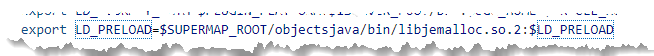Batch Generate Same-Name Model Tiles
Instructions for use
Support the generation of multiple Model Dataest conforming to the same name rule into one S3MTile, and support batch execution.
Parameter Description
| Parameter Name | Parameter Description | Parameter Type |
|---|---|---|
| Data Source Folder: | Input Data: File Path where the source is located. | String |
| Delim: (Optional) |
Enter the specified symbol as the Separator, split the Model Dataset Name according to the Separator, and use the character before the Separator as the name of the Model Dataest. Model Dataests with the same name are grouped together and subsequently generated into an S3MTile. For example, if there is a Model Dataest whose original name is wall _ building 1, wall _ building 2, and wall _ building 3, and the Separator is set to _, then these three Model Dataests will be judged as Model Dataests with the same name. The same S3MTile Data will be generated subsequently. |
String |
| S3M Version: (optional) |
Set S3MTile Version including S3M1.0, S3M2.0, S3M3.0, S3M 3.01. Default is S3M 3.01 | S3MVersion |
| Texture Compression Type: (Optional) |
Sets the data Texture Compression type, including WebP (Reduce Total), DXT (PC), CRN _ DXT5 (PC), KTX2.0, The default is KT X2.0.
|
CompressedTextureType |
| Vertex optimization method: (optional) |
Sets the vertex optimization mode of the data. The vertex optimization mode parameters are different in different S3m versions.
|
VertexOptimizationType |
| Filtering Threshold: (optional) |
Sets the filtering threshold in meters, which can be used to filter out sub-objects smaller than filtering threshold in the rough layer, thereby improving the rendering performance of large scene data. The default value is 2.0, which means that sub-objects with less than 2 meters of half of the diagonal length of the bounding box in the rough layer are filtered out. | Double |
| Process Thread Count: (optional) |
Sets the number of threads assigned to the current operation. The default is 8. When the number of threads is 0, it means that the number of threads allocated to the current operation is the maximum number of cores of the current computer | Integer |
| Tile Name: (Optional) |
Set the File Name of the resulting Tile | String |
| Storage Path: | Set the Storage Path of Result Data | String |
Output Result
| Parameter Name | Parameter Description | Parameter Type |
|---|---|---|
| Model Tiles Folder | Model Tiles Folder | String |