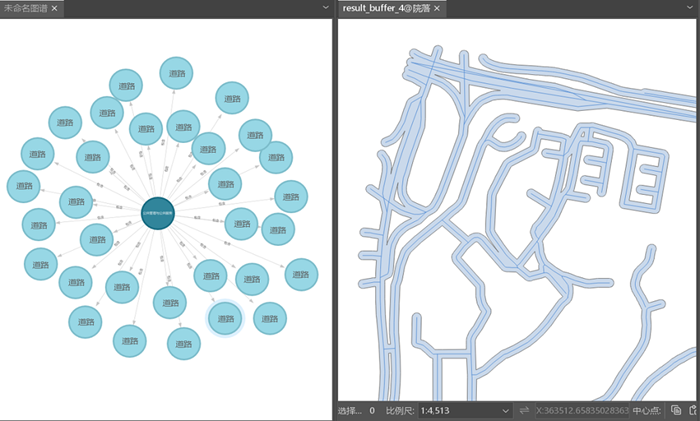Feature Description
SuperMap iDesktopX provides graph analysis capabilities to help users explore and mine data information.
Shortest Path Analysis
Find the shortest path between entities through graph relationship links (as shown in the figure below). After opening the graph window, you can use shortest path analysis. The analysis parameters panel allows setting start and end nodes, or directly capturing nodes in the graph window.
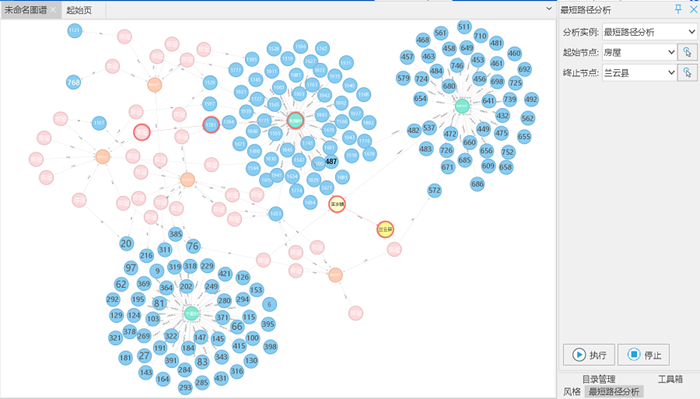
GISspatial Analysis
When spatial entities are stored in Yukon database, GISspatial analysis for entities with spatial attributes is supported, such as spatial query, buffer analysis, etc.
For example, to perform buffer analysis on entities representing road lines, you can connect the Obtain Query Dataset and Buffer Analysis tools. The Obtain Query Dataset tool is used to acquire spatial objects of entities for subsequent spatial processing and analysis tools.
Add the result to the map for viewing: