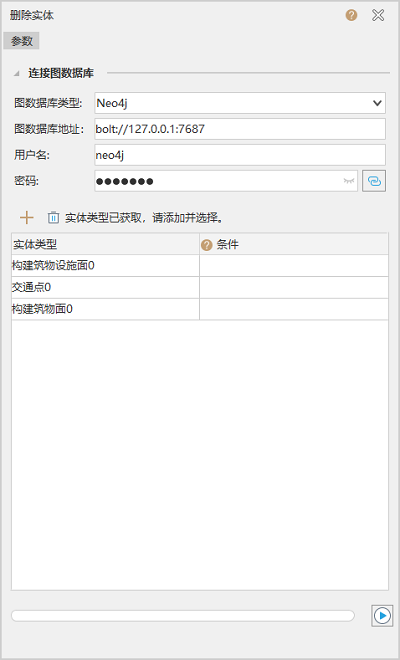Delete Entity
Feature Description
"Delete Entity" is used to remove unwanted entity types from the graph database. Two deletion methods are provided here. The [Delete Entity] GPA tool is recommended for batch deletion or conditional deletion:
Method 1: After connecting to the graph database, select the entity type to be deleted in the Graph Manager entity list, right-click and choose the "Delete" option.
Method 2: Toolbox->Knowledge Graph->Delete Entity. Double-click directly or drag the tool to the Model Builder window, then double-click the function icon.
Steps
- Set graph database connection information including database type, address, username, and password. After completing the fields, click the "Join" button. The successful connection message will prompt: "Entity types retrieved, please add and select";
- Click the "+" button to add entity types to be deleted;
- When conditions are empty, all data under the target entity type will be deleted by default. To delete partial data under the entity type, add conditional statements in the format: attributeName:'attributeValue' (e.g., ENTITYNAME:'Transportation'). For multiple attribute values, separate them with commas.
- Click the "Execute" button. After execution completes, the Graph Manager will automatically remove the entity type.