Fill Gap
Feature Description
The Fill Gap feature allows merging gaps into existing polygon objects, supporting batch operations. Users can quickly fill gaps between or within polygon objects.
Fill Gap is applicable to polygon layers.
Feature Entry
- Features tab->Feature Editing group->Fill Gap.
Steps
- In the Features tab's Feature Editing group Gallery control, click the Fill Gap button;
- On the map, left-click to select the polygon object into which the gap will be merged.
- Select the gap and right-click to finish. iDesktop X provides two drawing modes for gap selection (Ctrl+Q to switch modes):
- Single Fill
Draw a point within the gap to fill individual gaps. Process demonstration:
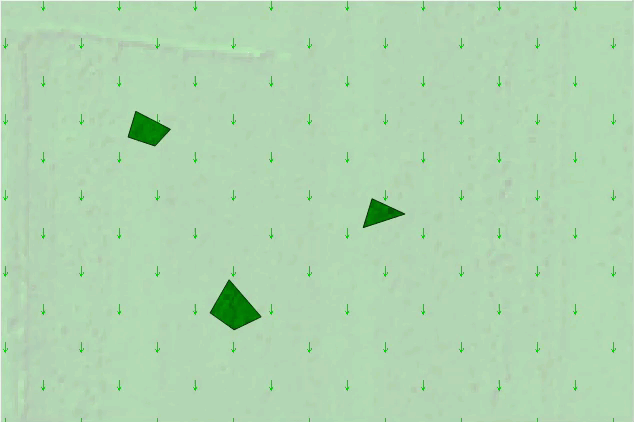
- Area Fill:
Draw a polygon covering the gap(s) to fill single or multiple gaps. Process demonstration:
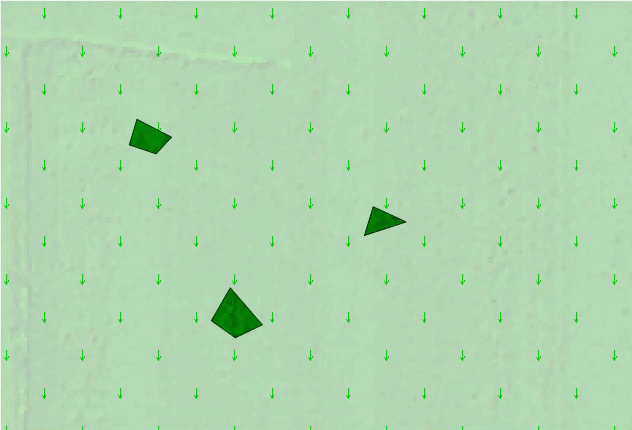
- Single Fill



