Create Address Index
Generating address index refers to the process where the program creates indexes and performs word segmentation for specified matching fields in the analysis datasets based on dictionary library files before address matching. This process aims to provide index files for efficient search and quick matching results.
Multiple datasets can participate in address matching. The Chinese addresses to be matched will be searched across these datasets. You can specify one field per dataset for matching, and the Chinese addresses will be analyzed against these designated fields to obtain matching results.
Feature Entry
- Transport Analysis Tab->Geocoding->Create Address Index;
- Toolbox->Geocoding->Create Address Index;
Parameter Description
- Source Dataset: Add datasets for address fuzzy matching and index building. Chinese addresses will be searched in these datasets.
- Dictionary library file: Set the dictionary library file used for word segmentation.
- Match address fields: Specify field collections for address matching. These fields must exist in every dataset and will be used to search matching items.
- First/Second/Third level group field: Set three-level grouping fields for Chinese address matching to improve efficiency. Users can filter query scope through these hierarchical fields during matching (optional).
- Description field: Specify fields to display related descriptions of matched addresses (optional).
- Reverse Address Matching: Supports address queries using X/Y coordinates. Can be validated with "coordinate points" in Match Address function.
- Result Data: Set storage path for generated index files.
- Run: Click to execute address index generation. The output folder will contain 6 files as shown below, with address.dct being the specified dictionary file.
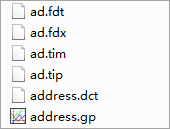
Related Topics



