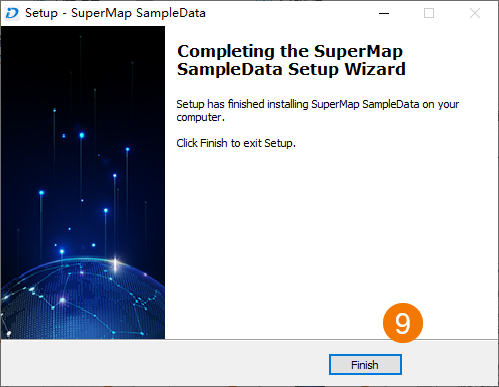Get the Sample Data package
The SuperMap product package contains only one global Sample Data, which is not enough for you to learn to use the SuperMap GIS desktop product. Therefore, you need to download the Sample Data package yourself at the Technical Resource Center .
The Sample Data package is provided as a program. After downloading the Sample Data package, you need to install it according to the following steps:
- Run the SuperMap SampleData. Exe Application in the extracted package as an administrator.
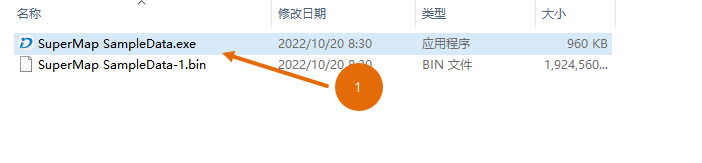
- In the License Agreement dialog box, check I agree to this agreement and click the Next button.
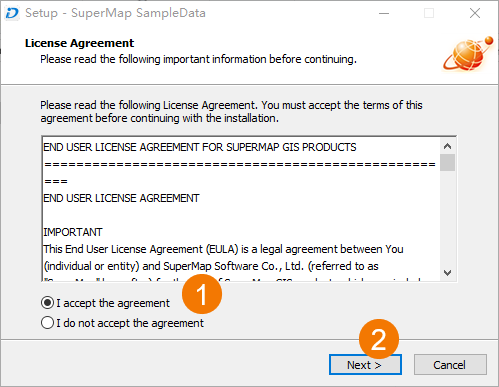
- Click the Next button in the Data Description dialog box.
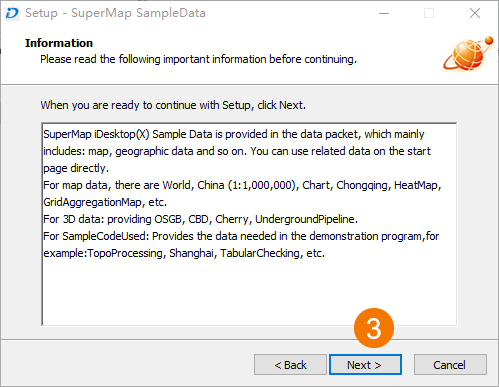
- Set the storage location of the Sample Data package in the Select Destination dialog box and click the Next button.
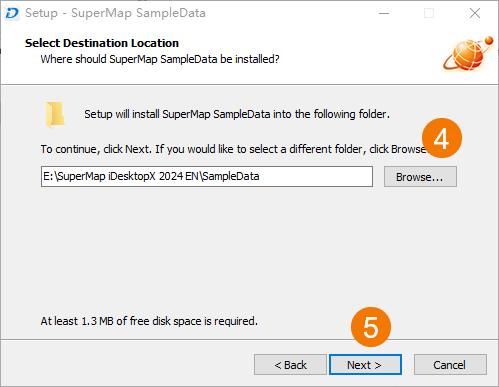
- In the Select Component dialog box, select the package contents to be installed, and then click the Next button.
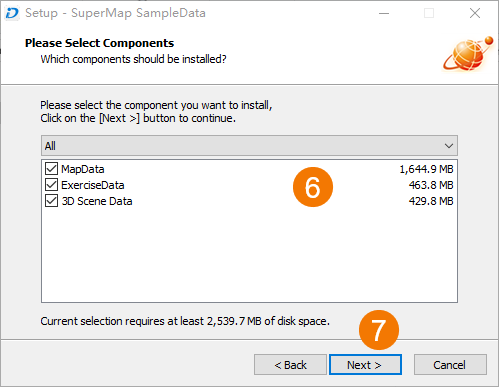
- Click the Next button in the Ready to Install dialog box. The package can be installed.
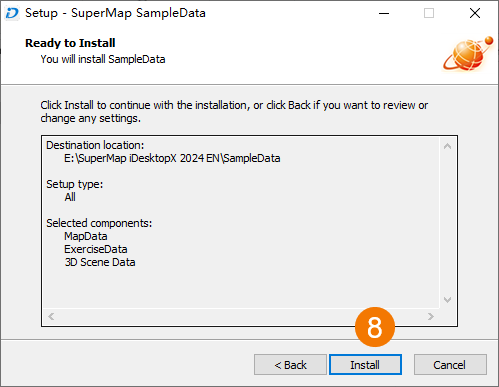
- After the installation is completed, click Finish in the SuperMap SampleData Installation Wizard Completion dialog box.