The Color Scheme Manager is used to customize and manage the Color Scheme in the program. SuperMap keeps a list of commonly used Color Schemes in the Color Manager. Some of these Color Schemes are for specific domains, such as the Color Scheme for displaying elevations. At the same time, it also supports users to create custom Color Scheme to meet different application requirements.
The system provides more than 290 Restores. The color scheme file for each Restore is saved in a separate folder. The default save location is in the Default subfolder under Installation Directory \ Templates \ ColorScheme \.
Enable Color Scheme Manager
On the Start tab-> Color Management group-> click the Color Scheme drop-down menu Color Scheme Manager button to enter the Color Scheme Manager. Through Color Scheme Manager, you can add, edit, delete, import, export, customize and collect Color Scheme.
The following figure shows the main interface of Color Scheme Manager.
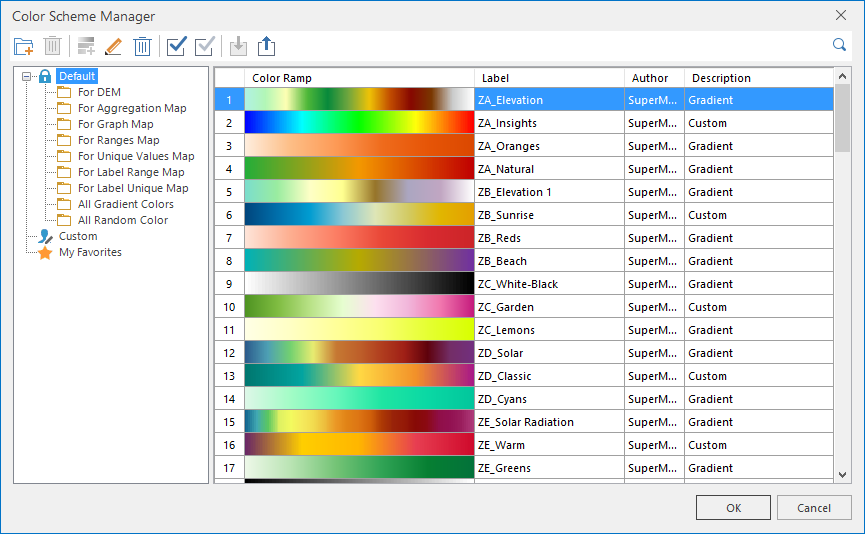
The Color Scheme Manager, depending on the application of the data, Color Scheme in the default group is divided into For DEM, For NDVI, For Aggregation Map, For Statistical Thematic Map, For Graudated Symbols Map, For Unique-Values Map, For Label Range Map, For Label Unique Map, All Gradient Colors, and All Random Colors. It is convenient for users to Choose Color Scheme according to the usage.
Add/Edit
Select the Add or Edit button for the Color Scheme group to enter the Color Scheme Editor. You can customize New or Edit through Color Scheme Editor. For details, see Color Scheme Editor.
Remove
Delete the color schemes that are not commonly used or not used from the Color Manager to facilitate the management and operation of other color schemes.
In the Color Manager, select one or more color schemes and click the Remove button to remove the selected color schemes from the Color Scheme Manager.
Collection
Select the Favorites button of the Color Scheme you want to collect, and you can collect the selected Color Scheme in the My Favorites group.
 Related topics
Related topics




