The SuperMap Application provides 12 TextAlignments: Upper Left, Upper Middle, Upper Right, Left Baseline, Central Baseline, Right Baseline, Lower Left, Lower Middle, Lower Right, Middle Left, Center, and Middle Right.
Alignment refers to the outward alignment with the anchor point as the alignment starting point, that is, the anchor point is the alignment base point. When the Alignment changes, the position of the anchor point does not change, and Text moves with the anchor point as the alignment starting point according to different Alignments.
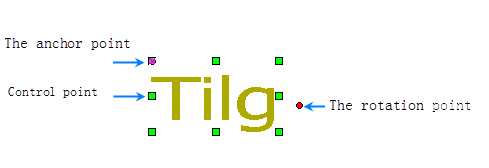 |
 |
 |
If TextAlignment is the upper left corner, when the Text is selected, you will find that its anchor point is at the upper left corner of the Text, and the rotation point is near the right side of the Text. |
Move the mouse to the rotation point, and the rotation point changes. | Select the rotation point, press and hold the left button (you will find that the rotation point changes again), rotate on the map, and you will find that the rotation operation here is based on the anchor point. |
There are 3 baseline alignments out of 12. Baseline is mainly for English characters. It refers to the second line when using three-line English writing. For example, the lowercase English letter abcde, all the capital English letters are located on the baseline, while the lowercase letter gypj is partially located under the baseline. The guide positions in the left, right, and Central Baseline illustrations in the following table are the baselines.
See the following table for 12 types of Alignment and their anchor points. The straight lines in the following table are auxiliary lines and have no practical significance. The positions of guides and anchors remain unchanged, and Text moves according to the Alignment.
Explain |
Illustration |
Explain |
Illustration |
Explain |
Illustration |
| Upper left corner: Alignment with the intersection of the upper horizontal line and the left vertical line of Text as the anchor point. |  |
Upper middle point: Alignment with the intersection of the upper horizontal line and the center vertical line of Text as the anchor point. |  |
Upper right point: Alignment with the intersection of the upper horizontal line and the right vertical line of Text as the anchor point. |  |
| Left middle point: Alignment with the intersection of the center horizontal line and the left vertical line of Text as the anchor point. |  |
Center: Alignment with the intersection of the center horizontal line and the center vertical line of Text as the anchor point. |  |
Right middle point: Alignment with the intersection of the center horizontal line and the right vertical line of Text as the anchor point. |  |
| Left Baseline: Alignment with the intersection of Text's baseline and the left vertical line as the anchor point. |  |
Central Baseline: Alignment with the intersection of Text's baseline and the central vertical line as the anchor. |  |
Right Baseline: Alignment with the intersection of Text's baseline and the right vertical line as the anchor point. |  |
| Lower left corner: Alignment with the intersection of the lower horizontal line and the left vertical line of Text as the anchor point. |  |
Lower middle point: Alignment with the intersection of the lower horizontal line and the center vertical line of Text as the anchor point. |  |
Bottom right point: Alignment with the intersection of the lower horizontal line and the right vertical line of Text as the anchor point. |  |
As can be seen from the above table, except for the baseline alignment, the anchor point, the rotation base point and the corresponding control point in the other 9 alignments coincide.
In the above table, the upper horizontal line, the center horizontal line, the lower horizontal line, the left vertical line, the center vertical line, and the right vertical line of the Text refer to the horizontal line and the vertical line of TextRelative instead of the ordinary horizontal line and the vertical line of Map, which will change with the position of the Text, for example, when the Text moves and rotates. They are also moved and selected relative to the Text (see table below).
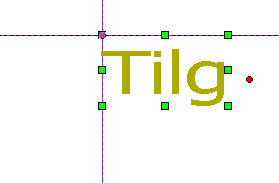 |
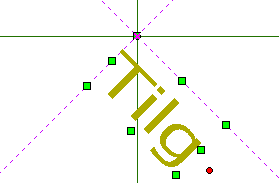 |
| The horizontal and vertical lines of Text in the figure coincide with those of the map. |
When Text is rotated, the horizontal and vertical lines of Text are also rotated, while the horizontal and vertical lines of the map are not changed. |



