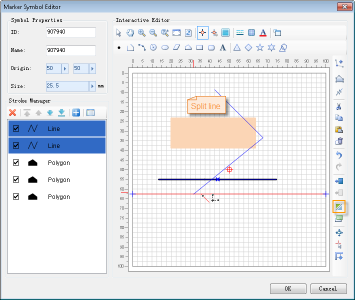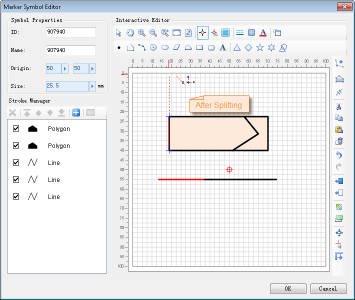This part mainly introduces the geometric operations between the strokes of the point symbol, which can be understood as the space geometric operations between the Geometry constituting the point symbol, mainly including the clipping operation, the merging operation and the Line Split operation between the strokes. The use of these functions is described in detail below.
Clipping operation
In the clipping operation, a clipping area (temporary polygon) is drawn in the symbol editing area to clip the strokes in the area, the stroke portion in the clipping area is retained, and the portion outside the clipping area is clipped.
- Click the Clip Object button on the toolbar;
- In the symbol editing area, click the mouse continuously to determine the boundary control point of Clip Bounds, that is, to draw a temporary polygon. Click the right mouse button to end the drawing and complete the clipping operation.
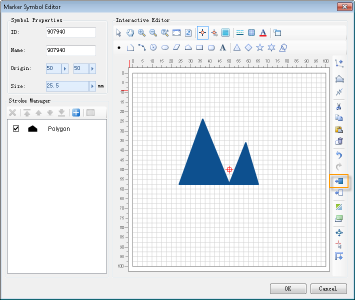
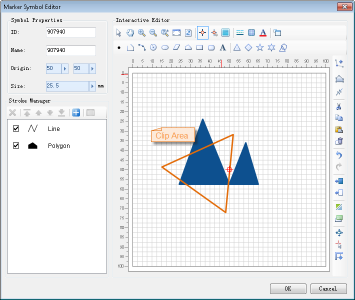
Line Split operation
The Line Split operation is to split the stroke Geometry through which the polyline passes by drawing a temporary split polyline in the symbol editing area.
- Click the Line Split button on the toolbar;
- In the symbol editing area, click the mouse continuously to determine the control point on the split line, that is, to draw a temporary polyline. Click the right mouse button to end the drawing, and at the same time, split the Geometry through which the polyline passes.