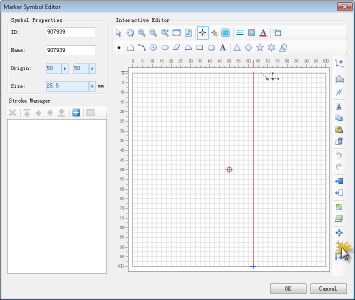Symbol Property Settings
The Symbol Properties area of the Marker Symbol Editor is used to display, set, and modify the information of the point symbol, including the following aspects. The symbol number and Symbol Name are the required information of the point symbol:
- Symbol Number: The symbol number is used to uniquely identify the symbol in the symbol library. In the same symbol library, the symbol numbers of different symbols cannot be the same.
- Symbol Name: The Show name of the symbol in the symbol library. In the same symbol library, the symbol name can have the same name.
- Symbol origin: It is used to set the position of the symbol origin in the symbol editing area, as shown in the following figure. The red cross mark in the symbol editing area is the symbol origin. In addition, the origin of the symbol is also the anchor point of the symbol, and when the point object is symbolized, the position of the drawn point will be located on the coordinate point of the point object.
- Default Size: Set the Default Size of the point symbol. When the user sets the size of the point symbol through the Marker Symbol Selector, if the specified size value is 0, the size of the point symbol will take the numerical value of the Default Size. The value of the dot symbol Default Size ranges from 0 to 25.5 in millimeters.
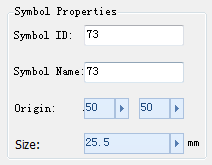
Sets the symbol origin
There are two ways to set the symbol origin:
- By setting the two value boxes on the right side of the symbol origin in the Symbol Properties area, you can either enter the value directly or adjust the value by opening the slider through the small arrow on the right side, where the first value represents the abscissa value and the second value represents the ordinate value.
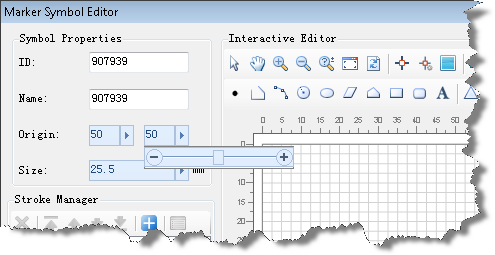
- Click the Set Origin button in the vertical toolbar on the right side of the symbol editing area, and then Move Stop by Mouse to the symbol editing area. The mouse status changes to the status shown in the following figure. Click the mouse at the target position to set the symbol origin as the mouse click position.