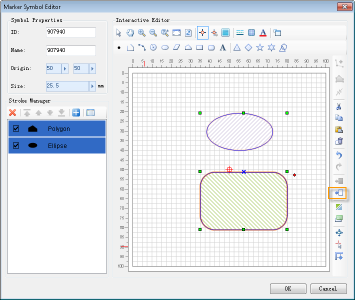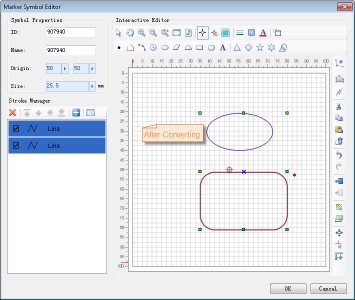Dot symbol stroke conversion
The point symbol stroke conversion is mainly the conversion of stroke types, that is, the mutual conversion between lines and faces that can be closed (lines that can be closed are converted to regions; faces are converted to closed lines).
A line type stroke that can be closed means that the line type stroke has at least three non-collinear nodes. In the conversion process, a line type stroke is converted to a face type stroke.
Convert linework to region
- In the symbol editing area, select the line type stroke, and multiple strokes can be selected;
- Click the Turn to Polygon button on the toolbar to convert a line to a face type stroke and a line type stroke to a face type stroke.
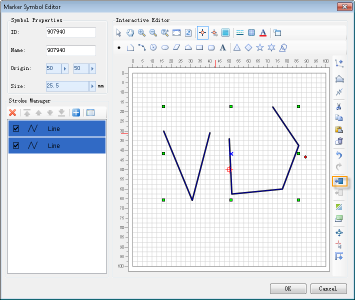
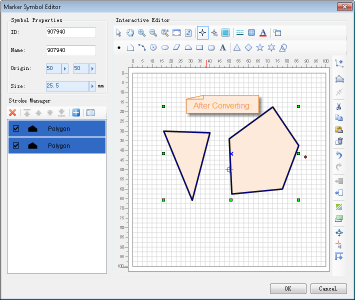
Face object Convert to Line object
- In the symbol editing area, select the face type stroke, and multiple strokes can be selected;
- Click the Turn to Polyline button on the toolbar to Convert to Line the face type stroke and convert the line type stroke into the boundary line of the face object. One face type stroke corresponds to one converted line type stroke.