Generate 2.5D Vector
Instructions for use
2.5D Digital Map, namely 3D Digital Map or 2.5D Digital Map, is a 3D and abstract description of one or more aspects of the real world or a part of it according to a certain proportion based on the 3D electronic Graph Database. The function of "Generate 2.5D Vector" is to output the 3D Scene into a 2.5D map to visually display the geographical scene. At present, 2.5D map has become a new bright spot in the development of Internet business.
Operation steps
- Load the Datasource containing the 3D Scene, and SceneAdd to New Spherical Scene the 3D data.
- On the 3D Analysis tab, in the OSGB group, click the Generate 2.5D Vector
 button to bring up the Generate 2.5D Vector dialog.
button to bring up the Generate 2.5D Vector dialog. 
Figure: Generate 2.5D Vector dialog box - Set Model Export Bounds at the Select Range "in the dialog box. The model Export Bounds has two modes: Layer Bounds and Custom Bounds. The specific operation of each mode is as follows:
- Layer Bounds: Click to select the Layer Bounds "radio box to set the model set of the All Layers range in the current scene as the Result Data range. The default is to select Layer Bounds ".
- Custom Bounds: Click to select the Custom Bounds "radio box to set the Result Data range by selecting faces or drawing faces.
- Draw Face: Click the Drop-down Button on the right, select the "Draw Face" option, and move the mouse to the current Map to draw Arbitrary Polygon as the Result Data range.
- The upper left and lower right at the Result Range "are used to display the range of Result Data.
- In "Result Settings" of the dialog box, you can set the resolution, reference height, maximum height, azimuth angle, pitch angle, File Name of Result Data and whether to check 2.5D Vector.
- After setting the above parameters, click the "OK" button to execute the operation of Generate 2.5D Vector Map and synchronously generate the corresponding vector surface data. The demonstration results are shown in the following figure:
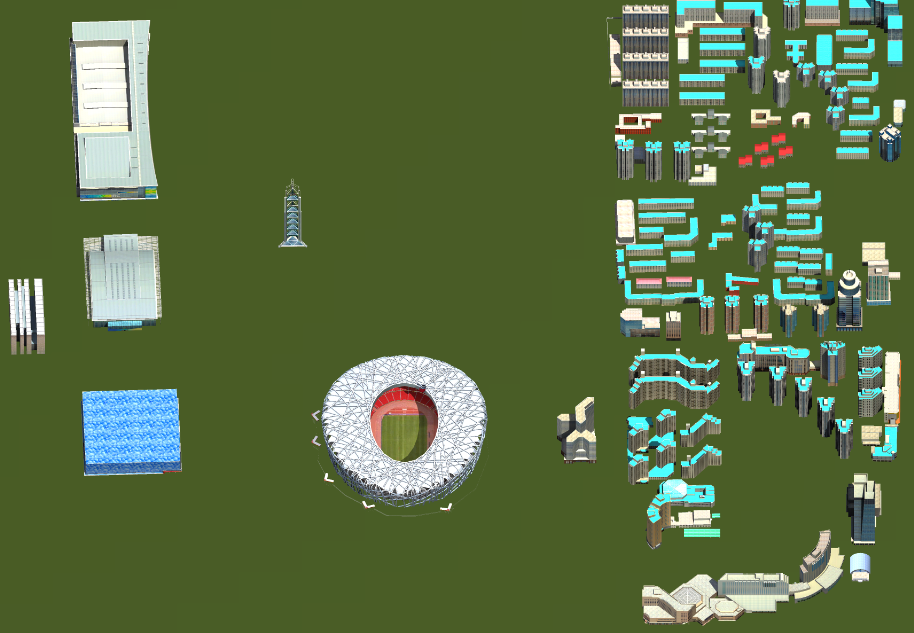
Figure: 2.5-dimensional image map result
 Precautions
Precautions
- The elevation angle of Generate 2.5D Vector image is supported between 0 and 180 degrees.
- Multiple model layers generate multiple 2.5-dimensional vector maps.
- Model Data suggests Generate 2.5D Vector operation in Add to Scene after Generate Cache.



