Layer Styles
Instructions for use
The Layer Styles function generates an adaptive tube point Marker Style from Tube Data based on the specified pipeline layer. The tube point adapts to the connector pass number and angle of the pipeline based on the associated pipeline layer. The generation of adaptive tube points relies on the Topology between tube points and pipelines, which is available for tube point layers in 3D Network Dataset.
Operation steps
- In the 3D Network DatasetAdd to Scene, Layer Settings Layer Style or Create a custom map. To the lines of Network Data.
- In Layer Manager, select the point layer of 3D Network data, right-click and select Associated Layer Style.. "Options to pop up the Layer Styles" dialog box, as shown in the following figure:
- To the right of the Target Layer "combo box in the dialog box, click the Drop-down Button and select the associated line layer.
- Click OK to complete the Relation Settings of Node Layer Style. At this time, the point symbol in the scene will adaptively adjust the angle and connection number of the pipe point symbol according to the included angle of the associated line data and the number of connected pipelines, as shown in the following figure: Pipeline after


without junction Pipe line node self-adaption
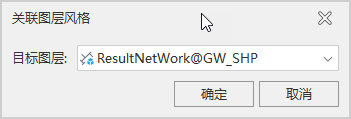 |
| Figure: Layer Styles "Dialog Box |



