Coordinate Settings
When setting coordinates, you need to pay attention to the following four points:
- Sets the position of the axis.
- The model object is moved to the origin of the scene coordinates, that is, it is placed on the origin of the X, Y, and Z axes, respectively.
- When creating a Box, you should pay attention to the coordinates.
- Be sure to create a Box in the top view. Do not rotate or zoom the Box. Use the alignment tool to align the Box with the model object. Use the axis alignment option, as shown in the figure:
- Collapse Box, use Box to Attach the model object, and then enter the face subset or element subset to delete Box, so that the attributes of the model object are consistent with Box. Finally, the coordinate axis of the building should be at the center of the X axis and Y axis of the building, and at the bottom of the Z axis. Do not use the move axis command (AffectPivotOnly) to move the axis.
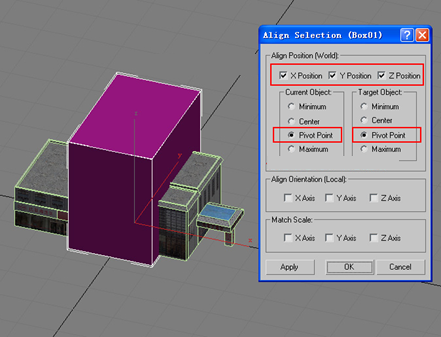
- View the coordinate properties.
- Select the model object, select the move tool, and right click the move tool to pop up the value box, as shown in the figure below:
- Select the model object, select the rotation tool, and right click the rotation tool to pop up the value box, as shown in the figure:
- Select the model object, select the zoom tool, and right click on the zoom tool to pop up the value box. At this time, the value of the value box should be positive 100, as shown in the figure:
- If the self-defined coordinate is used and the model is selected, the coordinate axis must be positive, as shown in the figure:
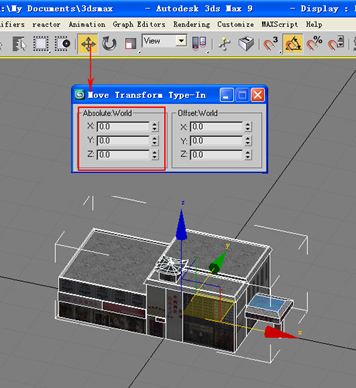
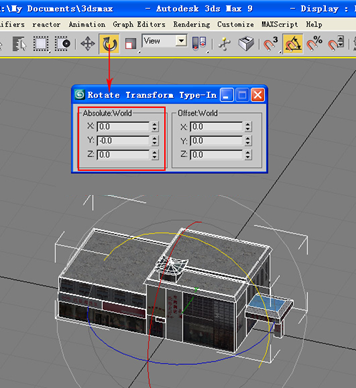
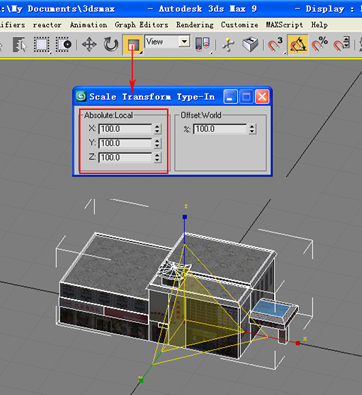
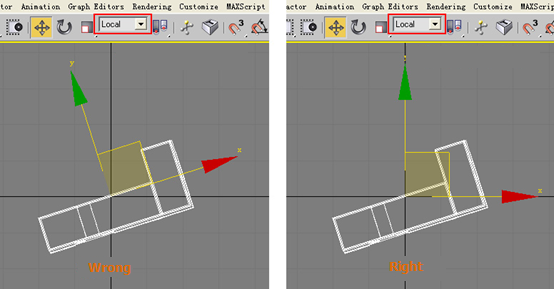
The coordinate axis should be at the bottom of the building, that is, the X axis and the Y axis are at the center of the building, the Z axis is at the bottom of the minimum value of the building, and the position of the Z axis axis will be close to the ground.
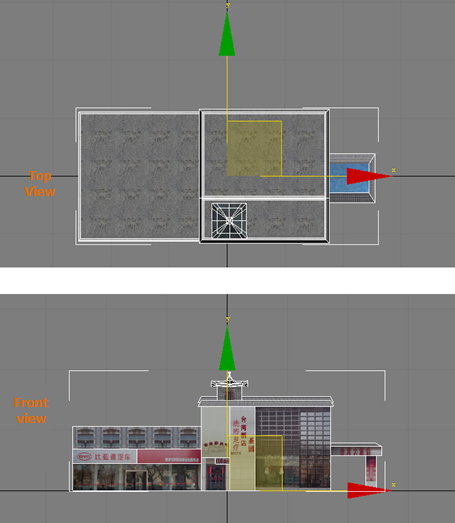 |
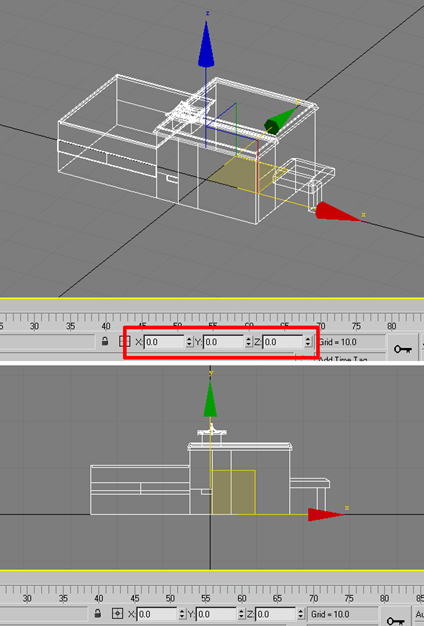 |



