Shadow body
Instructions for use
Specifies the Model ObjectBuild Shadow Volume using a sun or point light pair. Build Shadow Volume supports Model Dataest. If the built shadow volume is closed, it can participate in the Boolean Operation of the model. When the height mode of the shadow body is set to paste the object, the shadow area of the model under the light source can be seen intuitively.
Operation steps
- Open the Datasource containing the Model Dataest, and add the Model Dataest that needs to Build Shadow Volume to the Spherical Scene.
- On the " 3D Geographic Design" tab, in the " 3D Analysis" group, click the " Shaded Body" Drop-down Button, and select "Sun Light" or "Point Light" from the drop-down menu that pops up. The following dialog box pops up:
- Select the layer that contains the source model for the Build Shadow Volume.
- Data source: Select the Datasource where the layer of Build Shadow Volume is located.
- Dataset: Select the Model Dataset Layer of the Build Shadow Volume.
- Only for selected objects: check the check box to select the Model ObjectBuild Shadow Volume in the layer; If not checked, all Model ObjectBuild Shadow Volume in the layer will be checked.
- Parameter Settings
- The shadow body of Model Object under the
- sun light source can set the date and time by itself, and read the current time with the same time zone as the local time by default. The shadow volume of Model Object under the
- point light source is constructed by selecting the specified light source. Three selection methods of point light source are provided, which are current viewpoint, drawing and selection. When "drawing" the point light source, click the specified position with the left mouse button to start drawing, and click the right mouse button to end; when "selecting" the point light source, click the mouse to select the point object in the scene, and its highlight indicates that the point light source object is selected.
- Result: Set the storage information of Result Data.
- Target Data source: Set the Datasource stored by the Result Dataset.
- Target Dataset: Dataset Name defaults to the Dataset _ Result. You can define it yourself. Enter a string as the name of the Result Dataset.
- After setting the above parameters, click OK to construct the shadow volume of the specified Model Object, and generate a Model Dataest named by Dataset Name under the specified Result Data source. The blue semi-transparent model in the figure below is the shadow body of the model:
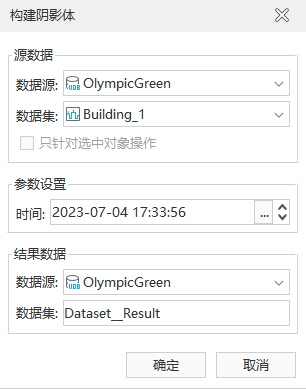 |
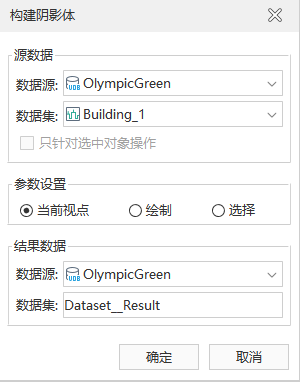 |
| Figure: Sunlight Build Shadow Volume dialog | Figure: Point light Build Shadow Volume dialog box |
 |
| Figure: Model Shadow Body Light Blue Translucent Display Effects |
Set the Fill Style of the layer where the shadow body is located. The foreground color is light blue, the transparency is 60, and the height mode is pasted to the object, as shown in the following figure:
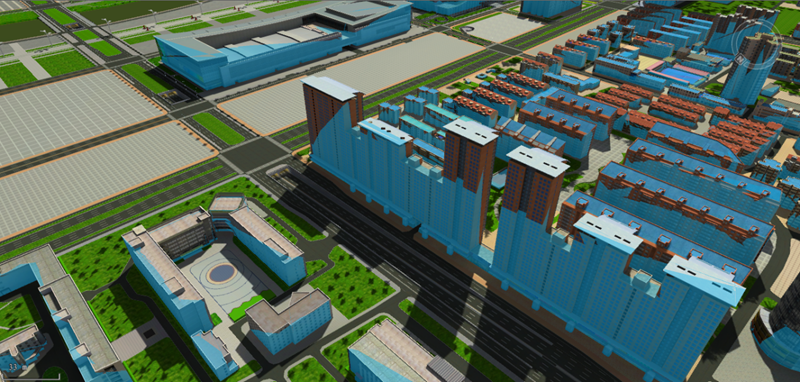 |
| Figure: Model Shadow Volume Settings Map Display Effects |
 Precautions
Precautions
- Use Shift + left mouse button to select multiple Model Objects in the layer.



