Driving Guidance documents Optimal Path Analysis, Find Nearest Facility, Common Transportation such as Traveling Salesman Problem (TSP) Analysis and Multiple Traveling Salesman Problem (MTSP) Analysis Path information in Analysis results. A Driving Guidance object corresponds to a driving route from a start point to an end point.
Introduction to the Driving Guidance window
Select the Driving Guidance check box on the Traffic Analysis tab-> Road Network Analysis group-> and the Driving Guidance Dock Bars will pop up.
Before executing the Network Analysis function, click the "Parameter Settings" button in the "Instance Management" window, and check the "Start Driving Guidance" check box in the pop-up setting window. When the Network Analysis function is complete, the Driving Guidance window displays the Driving Guidance report.
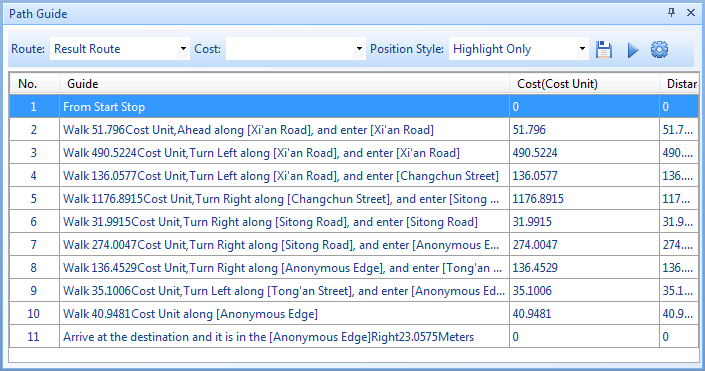
"Driving Guidance" Toolbar Description "
Path: Select the analysis path in the current Analyst Result.
- For Optimal Path Analysis, Select Path is used when there are two or more Optimal Path Analyses (this will happen if the cost is the same). Generally, there is only one Optimal Path Analysis.
- For Traveling Salesman Problem (TSP) Analysis, Select Path is used when there are two or more paths (this will happen if the cost is the same), and there is usually only one path.
- For finding the closest facility point, the number of paths is determined by the Find Parameter in the Find Closest Facility Point dialog box, Less than or equal to "the Number of Facility Points Found value. Select a different path, and the list box will display the driving conditions of the different paths.
Cost: Select Cost Unit from the drop-down box. The time unit provided by the Application is second, minute and hour; the length unit is mile, foot, inch, yard, degree, millimeter, centimeter, decimeter, meter and kilometer. Note: Application supports custom Cost Units. Enter the units to be used directly in the text box, such as Min, Sec, and so on. After the Cost Unit is set successfully, the Cost Unit in the guide text will be automatically updated to the set Cost Unit.
Positioning mode: the mode for positioning and browsing nodes and arcs on the map when clicking "View" in the box, including Highlight Only, Display Objects in Center and Full Screen. When the positioning mode is switched from Full Screen to the other two positioning modes, the map Display Scale remains unchanged by default.
- Highlight Only: The node and arc segment to be viewed are highlighted in the current Map, and the Map Scale remains unchanged.
- Display Objects in Center highlights and identifies the nodes and arcs viewed by the Display Center in the current Map, and the Map Scale remains unchanged.
- Full Screen, the nodes and arcs that are highlighted in the current Map and viewed by Fit to Window, and the Map Scale increases.
Save: Click the "Save" button to pop up the "Export Driving Guidance File" dialog box. Select, Save Type, input File Name, and click the "OK" button to export the "Driving Guidance Report" content. Drive Guidance file saved in (*.html) format.
Play/Pause: Click the "Play" button, and Application will display the driving path from the start point to the end point in the form of animation; click the "Pause" button, and the simulation animation symbol will pause driving on the path.
Setting: Click the "Setting" button to pop up the "Set Play Parameters" dialog box to set the parameters of the driving animation (see the figure below).
- Total Cost: indicates the sum of the cost value of driving from the starting point to the end point, and the unit is Cost Unit.
- Total time: indicates the time spent driving from the starting point to the end point.
- Travel Speed: The speed per frame. The default is * * (Cost Unit/per second).
- Play Symbol: Click this button to pop up the Marker Symbol Selector "dialog box, and you can set the animation Marker Style in detail.
"Driving Guidance" list box description "
Sequence number: indicates the sequence of all turning point from the starting station to the ending station after passing through each station.
Guidance: a brief description of the driving conditions, starting with "From Start Stop" "and ending with" Arrive at end "".
Cost: It records the driving cost between two turning point, which is related to the forward/reverse resistance field, and the unit is Cost Unit.
Distance: The distance between two turning point is recorded.



