Instructions for use
Trace Multiple Elements supports five Analysis Types: Common Upstream, Common Downstream, Connected Edge, Unconnected Edge and Multi-connected Loops.
Node/Arc Common Upstream
Query the Common Upstream nodes or arcs of these elements according to the given nodes or arcs.
In the figure below, the Common Upstream that tracks multiple nodes is taken as an example: suppose the water flow represents the material flowing in the facility network, and the point Q is a sink, then the point Q will receive the input of the water flow, and the flow direction is as shown by the arrow in the figure, then the nodes A, B, C, L, E, F, and G in the figure are all upstream nodes of the point Q. It is also called the upstream of point Q, because the water flowing out of these junctions finally flows into point Q; and the arc segments AB, BC, CL, LQ, EB, F G, GL are the upstream arc segments of point Q, also called the upstream of point Q.
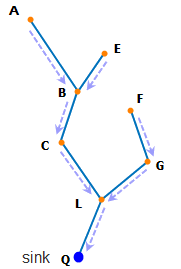 |
As shown in the following figure, the flow is in the direction indicated by the arrows in the figure. If the Common Upstream arc segments of the Q and P points are found, the Analyst Result finds the arc segments AB, BC, CL, EB, GL, and FG.
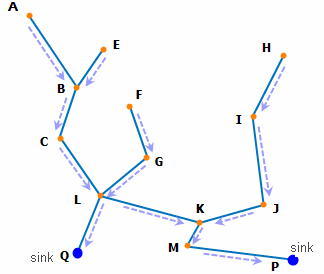 |
Node/Arc Common Down stream
According to the given node/arc elements, the Common Down stream nodes/arcs of these elements are queried.
As shown in the figure below, take the downstream of the tracking arc as an example: suppose that the water flow represents the material flowing in the facility network, point Q is a source point, and the water flow will flow out from point Q in the direction shown by the arrow in the figure, then the nodes A, B, C, L, E, F and G in the figure are all downstream nodes of point Q, also known as the downstream of point Q. Because these nodes receive the water flowing out of the point Q; and the arc segments BA, CB, LC, QL, BE, GF, LG are the downstream arc segments of the point Q, also referred to as the downstream of the point Q.
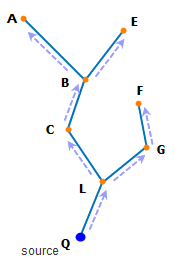 |
As shown in the figure below, the flow direction is as shown by the arrow in the figure. If the Common Down stream arc segments of the arc segments QL and PM are found, the Analyst Result finds the arc segments BA, CB, LC, BE, LG, and GF.
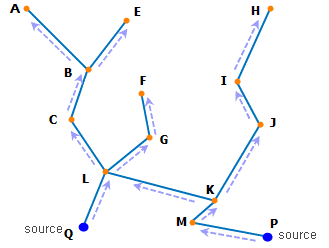 |
Connected Edge
Based on the given network elements (nodes or arcs), find other elements connected to these elements. In general, the Network Dataset is connected, so there will be more elements connected to the current element.
Unconnected Edge
Based on the given network elements (nodes or arcs), find other elements connected to these elements. Generally, most of the network is connected. If you need to confirm that all network elements are connected, you can check whether there are disconnected elements through the Unconnected Edge ". It is more intuitive than performing a "Connected Edge" to check network connectivity.
Multi-element connected loop
Find a closed loop with these Join Features based on the given feature. According to different feature types, it can be divided into Multi-connected Loops and Connected Loops by Edges.



