River System Vectorization
Instructions for use
The River System Vector ization function is used to convert the Raster River System into a Vector River System and store the rank of the river in the attribute table of the Result Dataset. After the Vector River System is obtained, various vector-based calculations, processing, and Spatial Analysis can be performed, such as the construction of a water system network. The figure below shows the DEM data and the corresponding Vector River System.
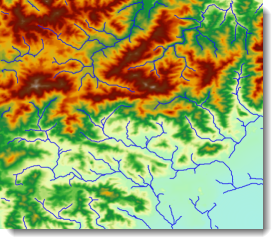 |
The extracted vector River System Data set retains the grade and flow direction information of the river.
- While extracting the Vector River System, the Application calculates the rank of each river and automatically adds a Property Field named "StreamOrder" to the Result Dataset to store the value. Please refer to the Stream Order method to set the classification method.
- The flow direction information is stored in a field named "Direction" in the Result Dataset, represented by 0 or 1, where 0 means that the flow direction is in line with the geometric direction of the line object, and 1 means that the flow direction is opposite to the geometric direction of the line object. The default Vector River System flows in the same direction as its geometry, that is, the Direction field has a value of 0. After the water system network is constructed for Vector River System, this field can be directly used (or modified according to actual needs) as Flow Direction Field.
Function entrance
- Spatial Analysis tab-> Raster Analysis group-> Hydrological Analysis-> River System Vector ization.
- Toolbox, Raster Analysis, Hydr ological Analysis, River System Vector ization. (iDesktopX)
Parameter Description
- River System Data: Select the Datasource and Dataset where the Raster River System is located.
- Flow Direction Data: Select Datasource and Dataset where Flow Direction Data is located. For how to generate Flow Direction Data, see Calculate Flow Direction.
- Stream Order Method: Select the classification method of the extracted water system. For an introduction to the Stream Order method, see Stream Order method.
- Result Data: Set the name of the Datasource and Dataset to save the result.
- Click the Execute button to execute the prepared analysis function. After the execution completed, the Output Window will prompt whether the Result succeeds or fails.



